Tomcat Up And Running On Oracle Cloud Infrastructure (OCI) Instance
Lets provision the following infrastructure
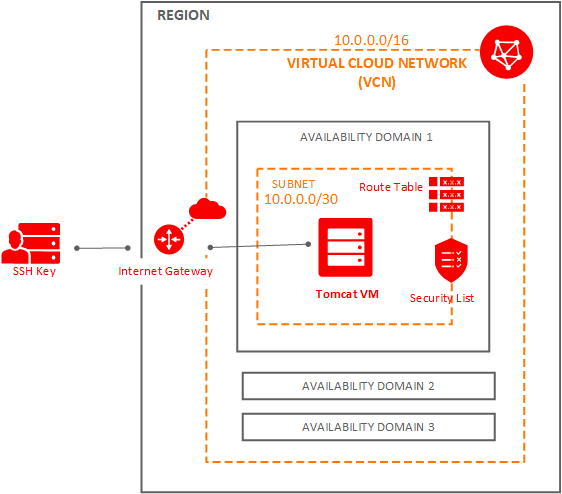
Prerequisites
SSH
Make sure to generate the SSH key Pair, ignore if already done
VNC
Make sure to create VCN, ignore if already done.
Compute Instance
Installation
Following the instruction here to ssh into 130.61.54.64 (Public ip address of tomcat instance, just created)
Install Tomcat
[opc@tomcat-instance ~]$ sudo yum install -y tomcat tomcat-webapps tomcat-admin-webapps
Enable the Tomcat service with systemctl command, so it starts on server boot
[opc@tomcat-instance ~]$ sudo systemctl enable tomcat
Created symlink from /etc/systemd/system/multi-user.target.wants/tomcat.service to /usr/lib/systemd/system/tomcat.service.
Start the Tomcat service with this systemctl command
[opc@tomcat-instance ~]$ sudo systemctl start tomcat
Check the service started successfuly using the following command
[opc@tomcat-instance ~]$ sudo systemctl status tomcat
● tomcat.service - Apache Tomcat Web Application Container
Loaded: loaded (/usr/lib/systemd/system/tomcat.service; enabled; vendor preset: disabled)
Active: active (running) since Sun 2019-03-10 11:54:53 GMT; 16s ago
Main PID: 15663 (java)
CGroup: /system.slice/tomcat.service
└─15663 /usr/lib/jvm/jre/bin/java -classpath /usr/share/tomcat/bin/bootstrap.jar:/usr/share/tomcat/bin/tomcat-juli.jar:/usr/share/java/commons-daemon.jar -Dcatalina.base=/usr/share...
Mar 10 11:54:56 tomcat-instance server[15663]: Mar 10, 2019 11:54:56 AM org.apache.catalina.startup.TldConfig execute
Mar 10 11:54:56 tomcat-instance server[15663]: INFO: At least one JAR was scanned for TLDs yet contained no TLDs. Enable debug logging for this logger for a complete list of JARs ...lation time.
Mar 10 11:54:56 tomcat-instance server[15663]: Mar 10, 2019 11:54:56 AM org.apache.catalina.startup.HostConfig deployDirectory
Mar 10 11:54:56 tomcat-instance server[15663]: INFO: Deployment of web application directory /var/lib/tomcat/webapps/sample has finished in 263 ms
Mar 10 11:54:56 tomcat-instance server[15663]: Mar 10, 2019 11:54:56 AM org.apache.coyote.AbstractProtocol start
Mar 10 11:54:56 tomcat-instance server[15663]: INFO: Starting ProtocolHandler ["http-bio-8080"]
Mar 10 11:54:56 tomcat-instance server[15663]: Mar 10, 2019 11:54:56 AM org.apache.coyote.AbstractProtocol start
Mar 10 11:54:56 tomcat-instance server[15663]: INFO: Starting ProtocolHandler ["ajp-bio-8009"]
Mar 10 11:54:56 tomcat-instance server[15663]: Mar 10, 2019 11:54:56 AM org.apache.catalina.startup.Catalina start
Mar 10 11:54:56 tomcat-instance server[15663]: INFO: Server startup in 2177 ms
Hint: Some lines were ellipsized, use -l to show in full.
[opc@tomcat-instance ~]$
punch a hole in the local firewall running on the VM to allow traffic through to port 8080
[opc@tomcat-instance ~]$ sudo firewall-cmd --permanent --zone=public --add-port=8080/tcp
success
Reload the firewall
[opc@tomcat-instance ~]$ sudo firewall-cmd --reload
success
[opc@tomcat-instance ~]$
Amend Security List
Go to VCNs
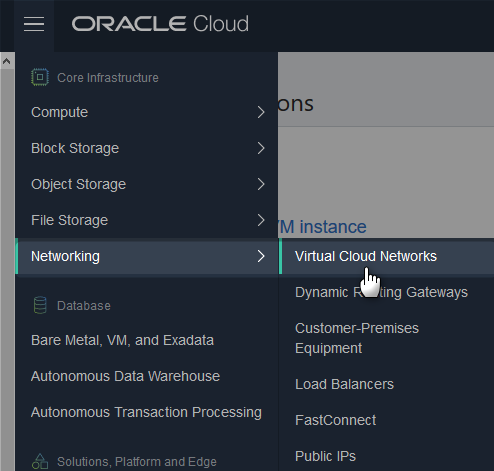
Click on the concerned VCN

Compute instance is available on AD1, click on corresponding subnet security list.

Click on Edit all rules

Add ingress rule, from anywhere to TCP port 8080

Rule added

Click on save
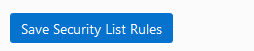
Testing
goto compute-instance public ip address : tomcat port
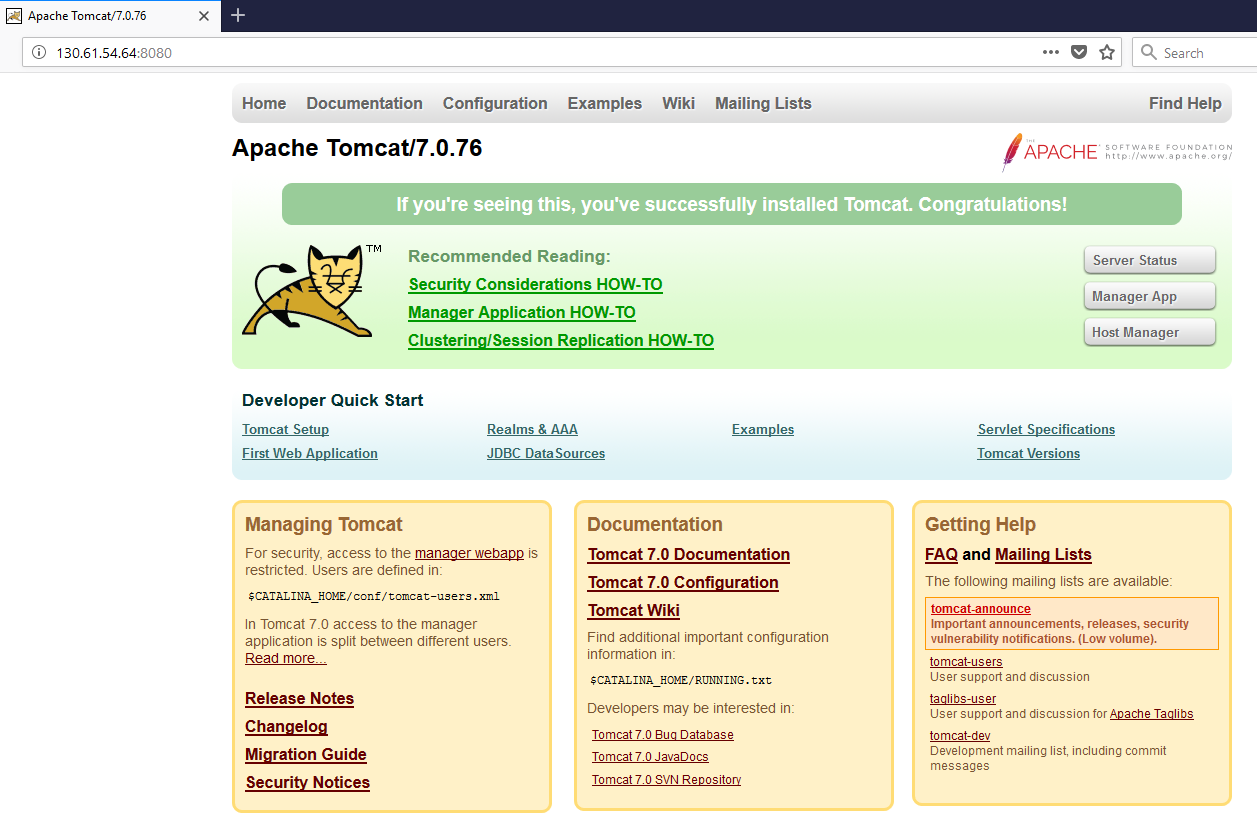
Clean Up
Compute Instance
Refer this for more details on how to terminate Compute instance.
VCN
Refer this for more details on how to terminate VCN.