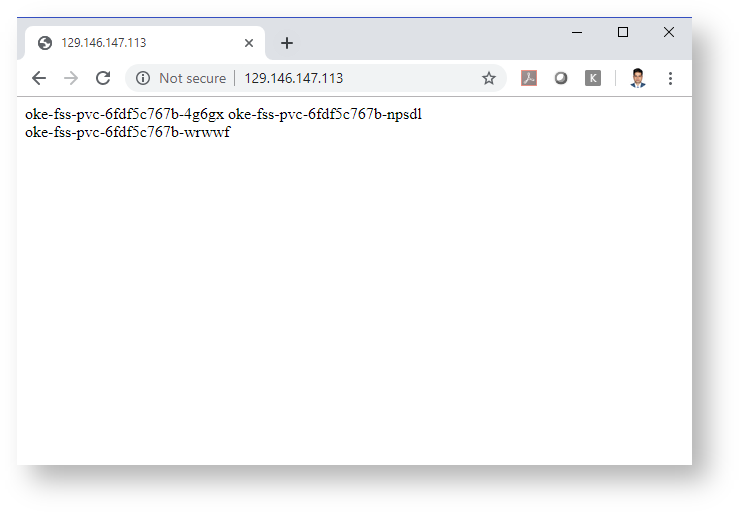File Storage Service With Kubernetes (OKE) on Oracle Cloud Infrastructure (OCI)
Design
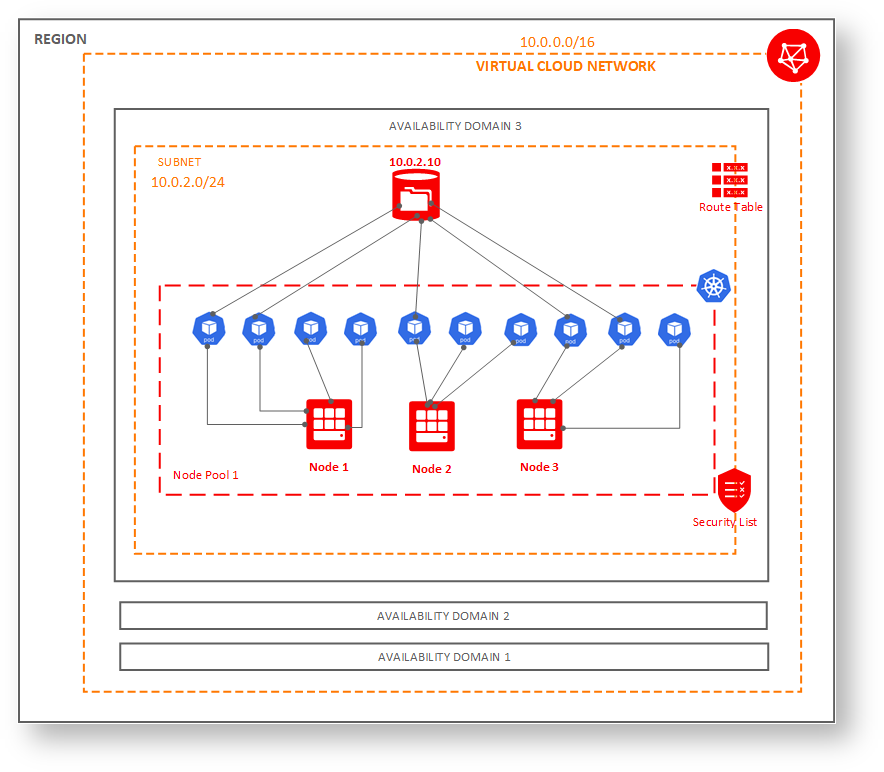
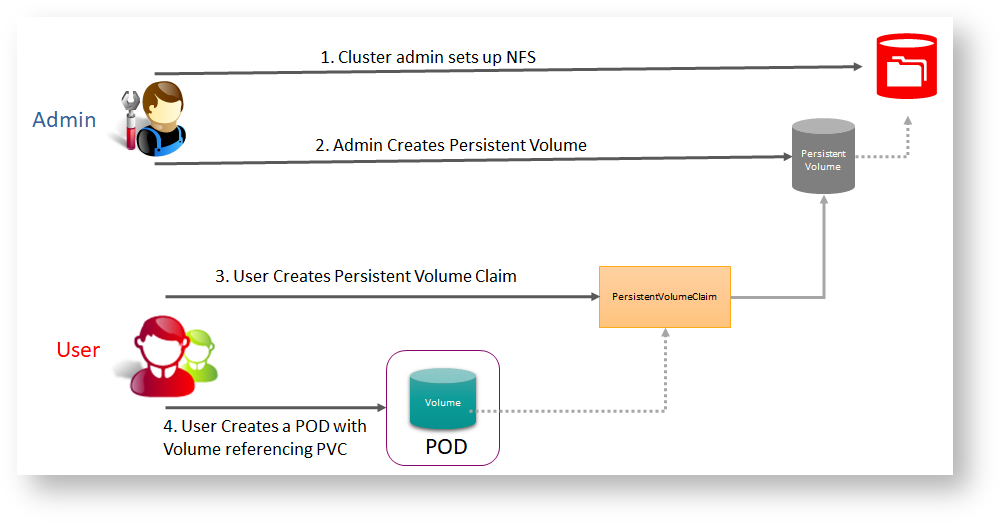
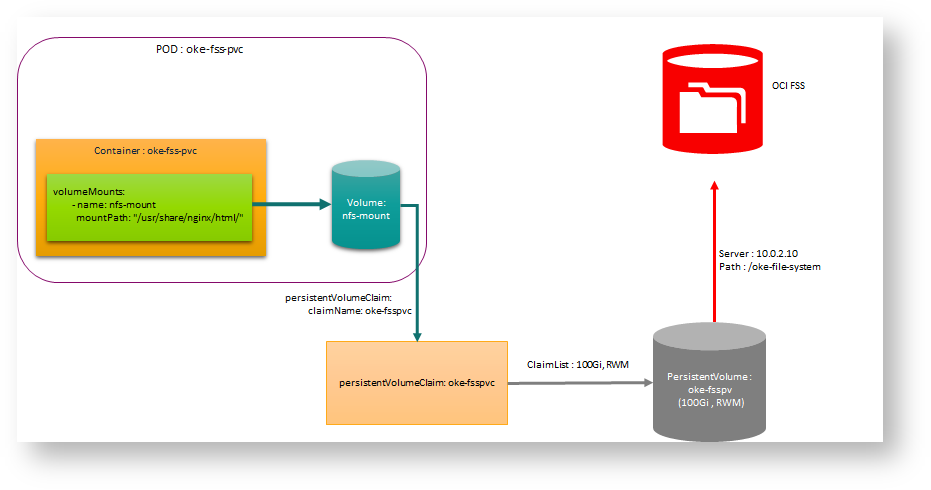
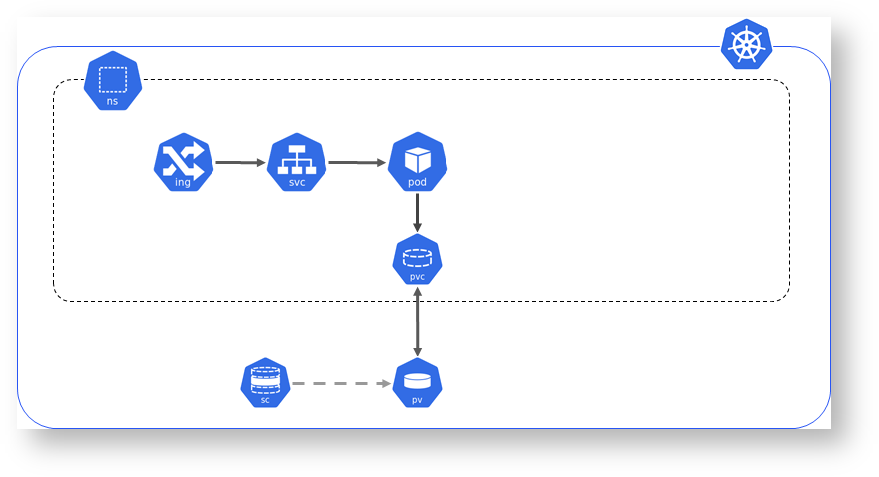
Implementation
Create File System
Follow the instructions here to create one
Here is my configuration, note file system is being created on same subnet, and hence security list modification not required, otherwise we would have to modify security list
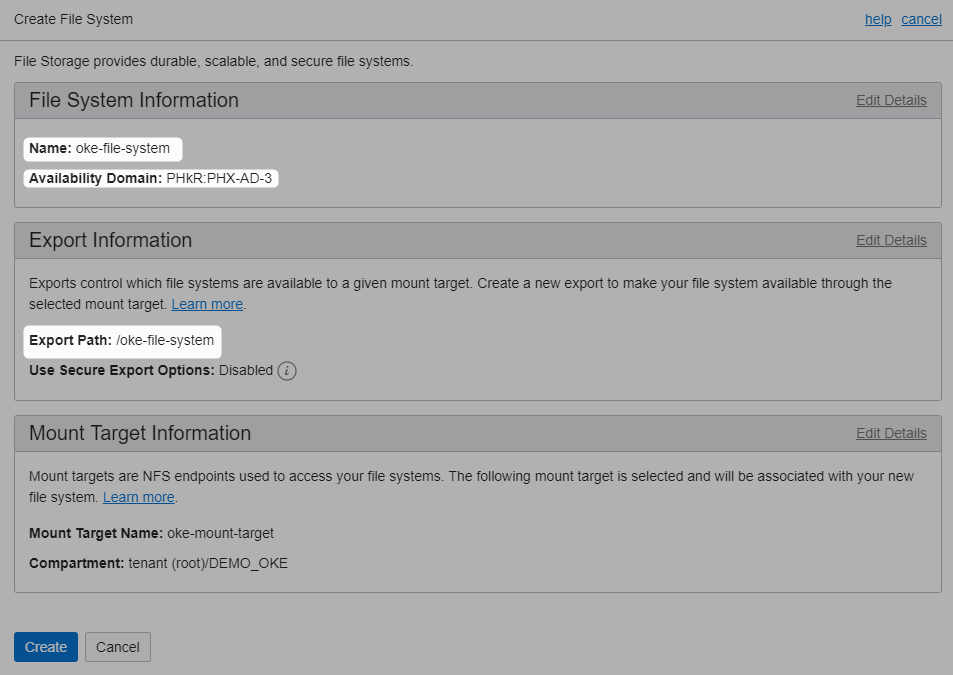
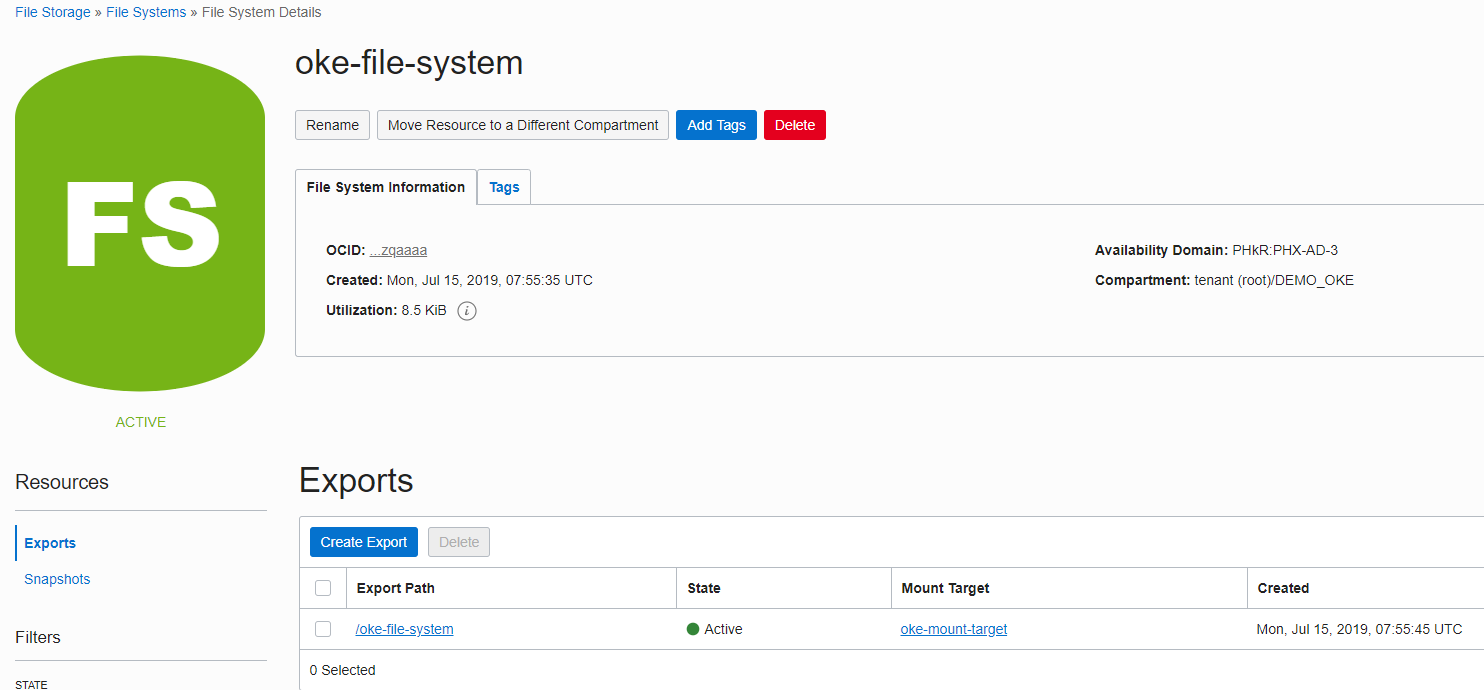
Create StorageClass
Get the OCID of the mount target
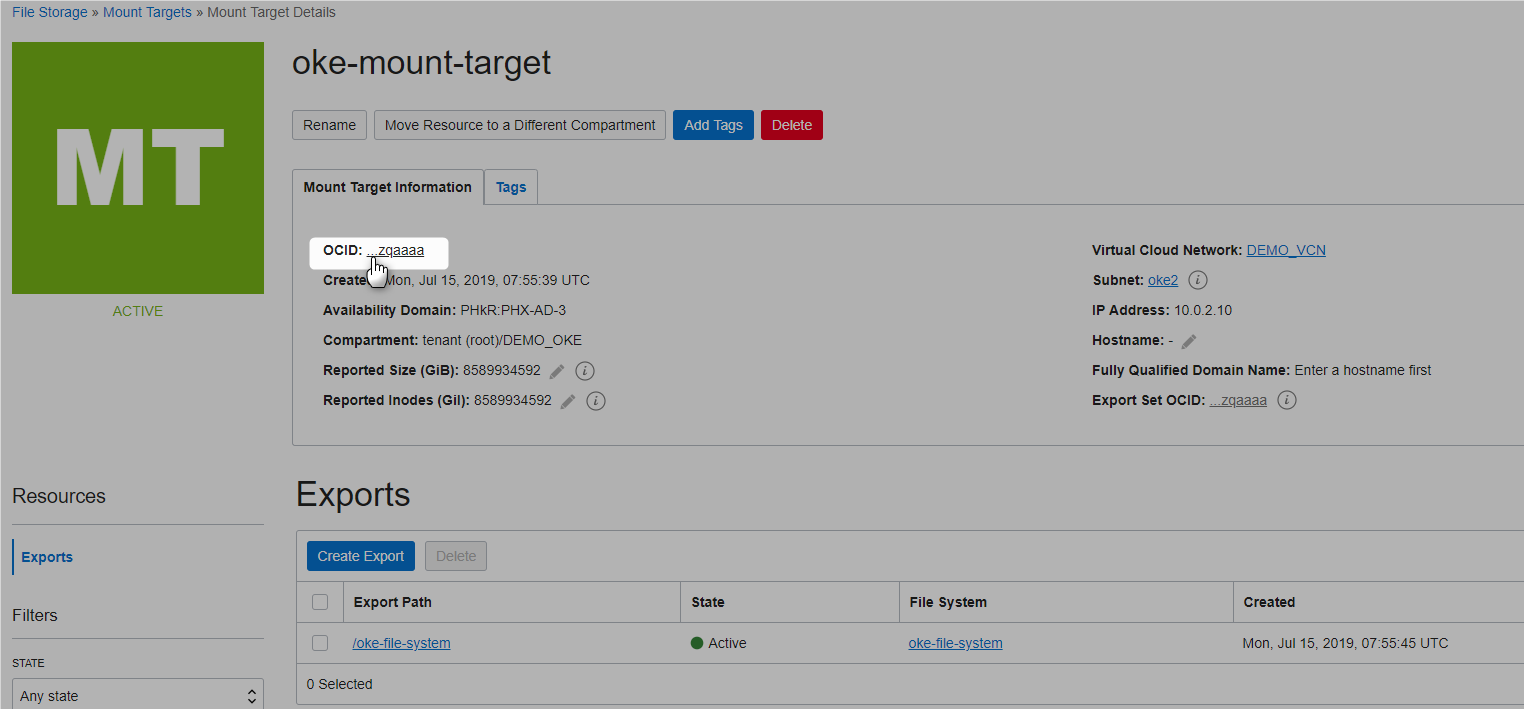
Create the storage class that references the mount target
storageClass.yml
kind: StorageClass
apiVersion: storage.k8s.io/v1beta1
metadata:
name: oci-fss
provisioner: oracle.com/oci-fss
parameters:
mntTargetId: ocid1.mounttarget.oc1.phx.aaaaaa4np2snz72kobuhqllqojxwiotqnb4c2ylefuzqaaaa
D:\practices\kubernetes>kubectl apply -f storageClass.yml
storageclass.storage.k8s.io "oci-fss" created
D:\practices\kubernetes>kubectl get storageclass
NAME PROVISIONER AGE
oci (default) oracle.com/oci 9d
oci-fss oracle.com/oci-fss 14s
D:\practices\kubernetes>
Create a Persistent Volume (PV)
Make a note of ip address and export path
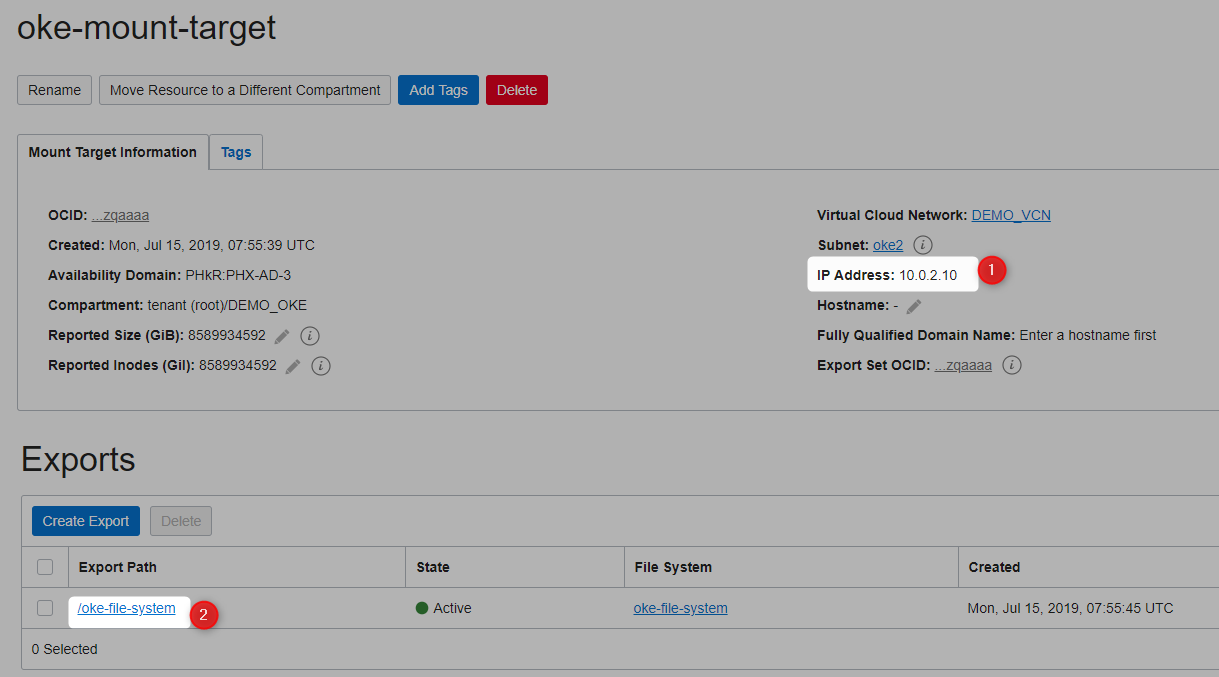
oke-pv.yml
apiVersion: v1
kind: PersistentVolume
metadata:
name: oke-fsspv
spec:
storageClassName: oci-fss
capacity:
storage: 100Gi
accessModes:
- ReadWriteMany
mountOptions:
- nosuid
nfs:
server: 10.0.2.10
path: "/oke-file-system"
readOnly: false
D:\practices\kubernetes>kubectl apply -f oke-pv.yml
persistentvolume "oke-fsspv" created
pv created
D:\practices\kubernetes>kubectl get pv -o wide
NAME CAPACITY ACCESS MODES RECLAIM POLICY STATUS CLAIM STORAGECLASS REASON AGE
oke-fsspv 100Gi RWX Retain Available oci-fss 37s
D:\practices\kubernetes>
Create a Persistent Volume Claim (PVC)
oke-pvc.yml
apiVersion: v1
kind: PersistentVolumeClaim
metadata:
name: oke-fsspvc
spec:
storageClassName: oci-fss
accessModes:
- ReadWriteMany
resources:
requests:
storage: 100Gi
volumeName: oke-fsspv
D:\practices\kubernetes>kubectl apply -f oke-pvc.yml
persistentvolumeclaim "oke-fsspvc" created
pvc created
D:\practices\kubernetes>kubectl get pvc -o wide
NAME STATUS VOLUME CAPACITY ACCESS MODES STORAGECLASS AGE
oke-fsspvc Bound oke-fsspv 100Gi RWX oci-fss 21s
D:\practices\kubernetes>
Verify that PVC is bound
D:\practices\kubernetes>kubectl get pvc oke-fsspvc
NAME STATUS VOLUME CAPACITY ACCESS MODES STORAGECLASS AGE
oke-fsspvc Bound oke-fsspv 100Gi RWX oci-fss 1m
D:\practices\kubernetes>
Consume the PVC
consume-pvc.yml
apiVersion: v1
kind: Service
metadata:
name: oke-fss-pvc-svc
spec:
type: LoadBalancer
ports:
- port: 80
protocol: TCP
targetPort: 80
selector:
app: oke-fss-pvc
---
apiVersion: apps/v1
kind: Deployment
metadata:
labels:
app: oke-fss-pvc
name: oke-fss-pvc
spec:
selector:
matchLabels:
app: oke-fss-pvc
replicas: 3
template:
metadata:
labels:
app: oke-fss-pvc
spec:
containers:
- name: oke-fss-pvc
image: nginx
ports:
- containerPort: 80
volumeMounts:
- name: nfs-mount
mountPath: "/usr/share/nginx/html/"
volumes:
- name: nfs-mount
persistentVolumeClaim:
claimName: oke-fsspvc
readOnly: false
D:\practices\kubernetes>kubectl apply -f consume-pvc.yml
service "oke-fss-pvc-svc" created
deployment.apps "oke-fss-pvc" created
D:\practices\kubernetes>
D:\practices\kubernetes>kubectl get pods
NAME READY STATUS RESTARTS AGE
oke-fss-pvc-6fdf5c767b-4g6gx 1/1 Running 0 23s
oke-fss-pvc-6fdf5c767b-npsdl 1/1 Running 0 23s
oke-fss-pvc-6fdf5c767b-wrwwf 1/1 Running 0 23s
D:\practices\kubernetes>kubectl get services
NAME TYPE CLUSTER-IP EXTERNAL-IP PORT(S) AGE
oke-fss-pvc-svc LoadBalancer 10.96.149.248 129.146.147.113 80:30647/TCP 32s
Testing
no index.html file as of now
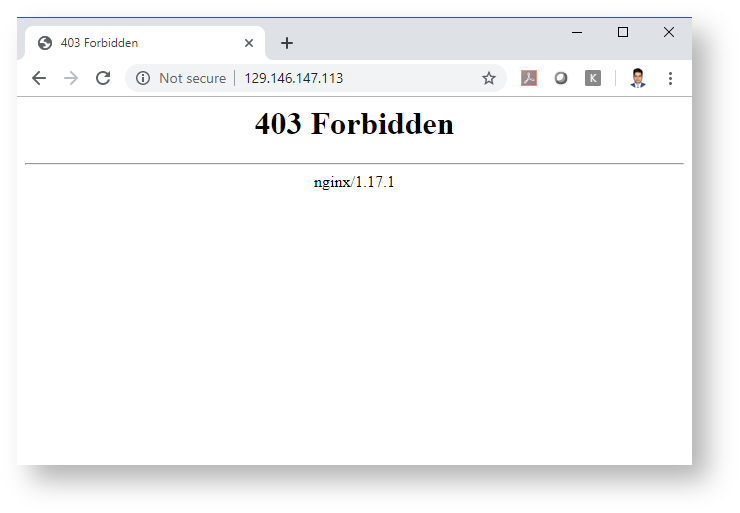
Lets connect to all the pods and write some content from each pods.
Lets write from pod oke-fss-pvc-6fdf5c767b-4g6gx
D:\practices\kubernetes>kubectl exec -it oke-fss-pvc-6fdf5c767b-4g6gx bash
root@oke-fss-pvc-6fdf5c767b-4g6gx:/# cd /usr/share/nginx/html/
root@oke-fss-pvc-6fdf5c767b-4g6gx:/usr/share/nginx/html# echo oke-fss-pvc-6fdf5c767b-4g6gx >> index.html
root@oke-fss-pvc-6fdf5c767b-4g6gx:/usr/share/nginx/html#
able to see the content written
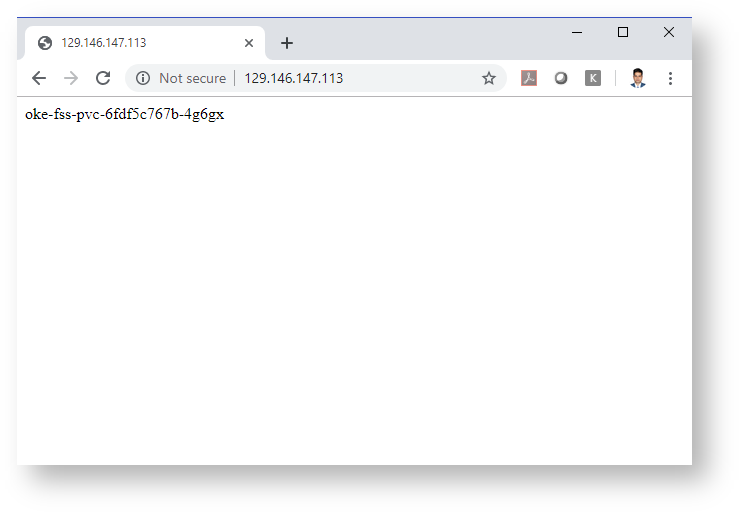
Lets write some content from pod oke-fss-pvc-6fdf5c767b-npsdl
D:\practices\kubernetes>kubectl exec -it oke-fss-pvc-6fdf5c767b-npsdl bash
root@oke-fss-pvc-6fdf5c767b-npsdl:/# cd /usr/share/nginx/html/
root@oke-fss-pvc-6fdf5c767b-npsdl:/usr/share/nginx/html# echo oke-fss-pvc-6fdf5c767b-npsdl >> index.html
root@oke-fss-pvc-6fdf5c767b-npsdl:/usr/share/nginx/html#
able to see the content written
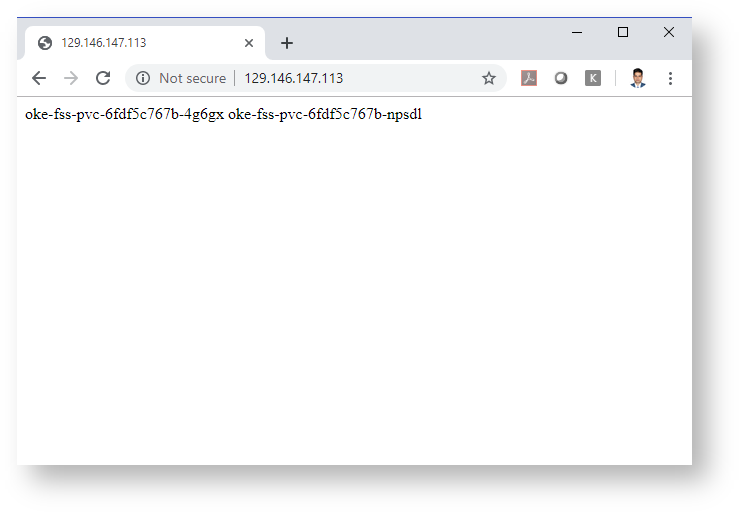
Lets write some content from pod oke-fss-pvc-6fdf5c767b-wrwwf
D:\practices\kubernetes>kubectl exec -it oke-fss-pvc-6fdf5c767b-wrwwf bash
root@oke-fss-pvc-6fdf5c767b-wrwwf:/# cd /usr/share/nginx/html/
root@oke-fss-pvc-6fdf5c767b-wrwwf:/usr/share/nginx/html# echo <br/> oke-fss-pvc-6fdf5c767b-wrwwf >> index.html
bash: br/: No such file or directory
root@oke-fss-pvc-6fdf5c767b-wrwwf:/usr/share/nginx/html# echo "<br/> oke-fss-pvc-6fdf5c767b-wrwwf" >> index.html
root@oke-fss-pvc-6fdf5c767b-wrwwf:/usr/share/nginx/html#
able to see the content written
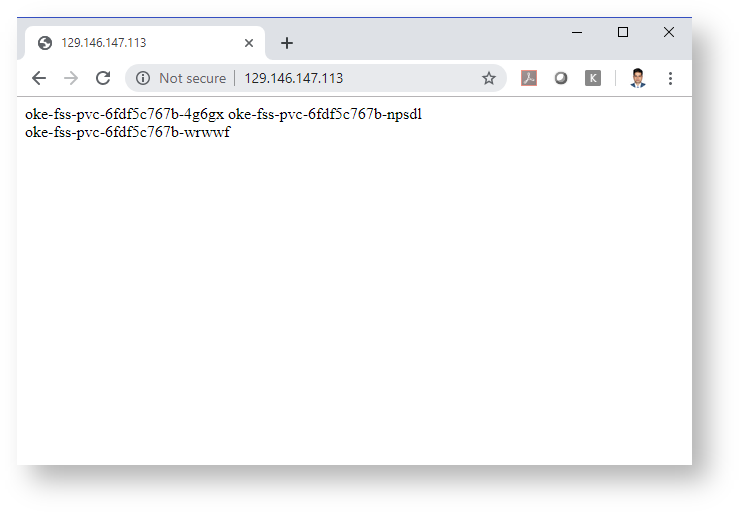
Lets delete all the pods
D:\practices\kubernetes>kubectl delete pods --all
pod "oke-fss-pvc-6fdf5c767b-4g6gx" deleted
pod "oke-fss-pvc-6fdf5c767b-npsdl" deleted
pod "oke-fss-pvc-6fdf5c767b-wrwwf" deleted
D:\practices\kubernetes>kubectl get pods
NAME READY STATUS RESTARTS AGE
oke-fss-pvc-6fdf5c767b-6676n 1/1 Running 0 29s
oke-fss-pvc-6fdf5c767b-cqhwz 0/1 ContainerCreating 0 30s
oke-fss-pvc-6fdf5c767b-gmgq8 1/1 Running 0 28s
D:\practices\kubernetes>
Data is persisted