Attaching File Storage To Multiple Oracle Cloud Infrastructure (OCI) Compute Instances
Lets provision the following infrastructure
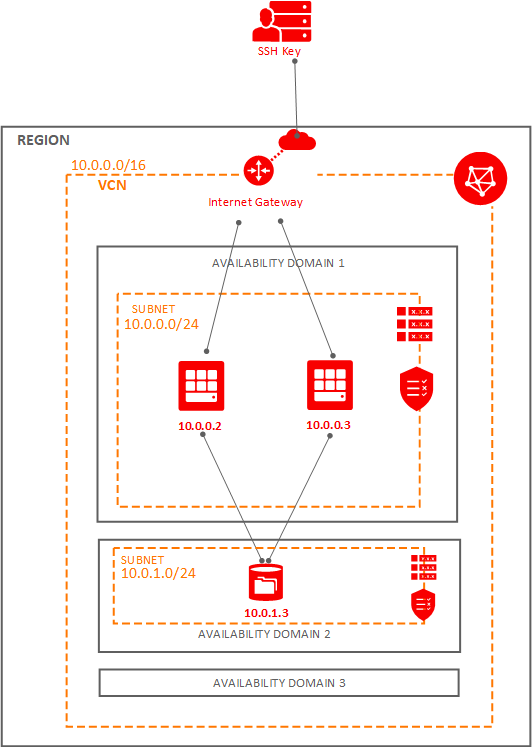
Prerequisites
SSH
Make sure to generate the SSH key Pair, ignore if already done
VNC
Make sure to create VCN, ignore if already done.
Compute Instance
Create 2 compute instances in AD1
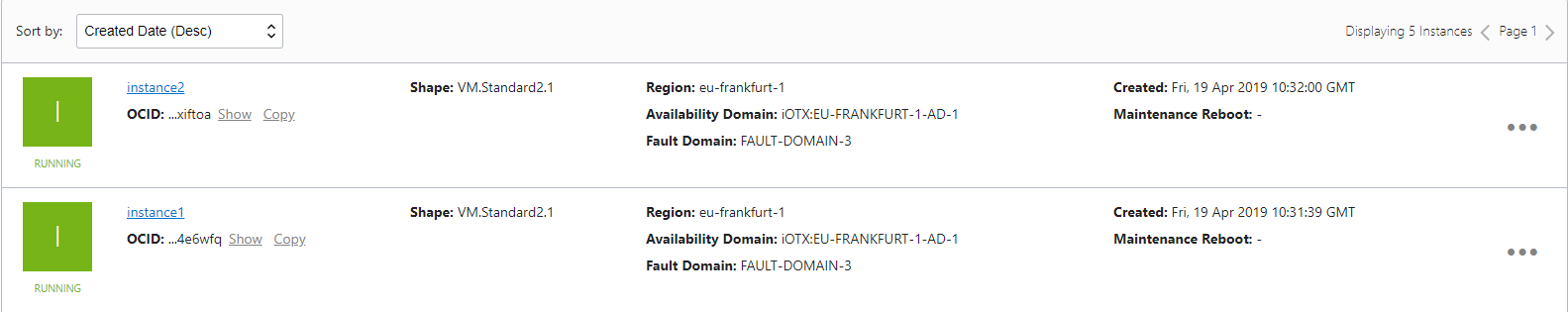
Create File System
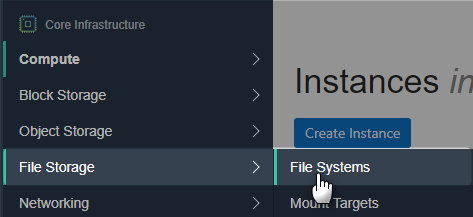
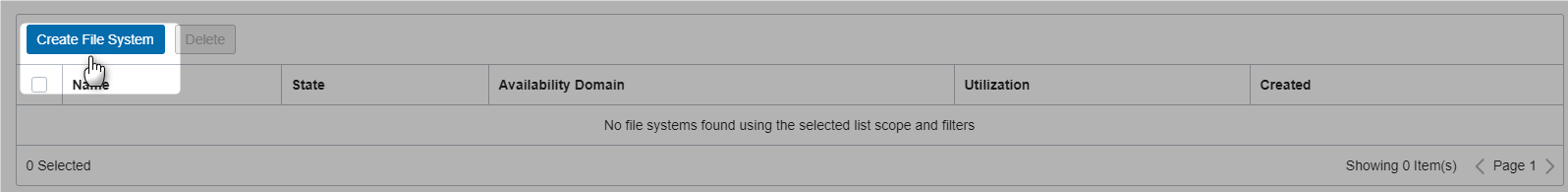
Click Edit Details on File System Information
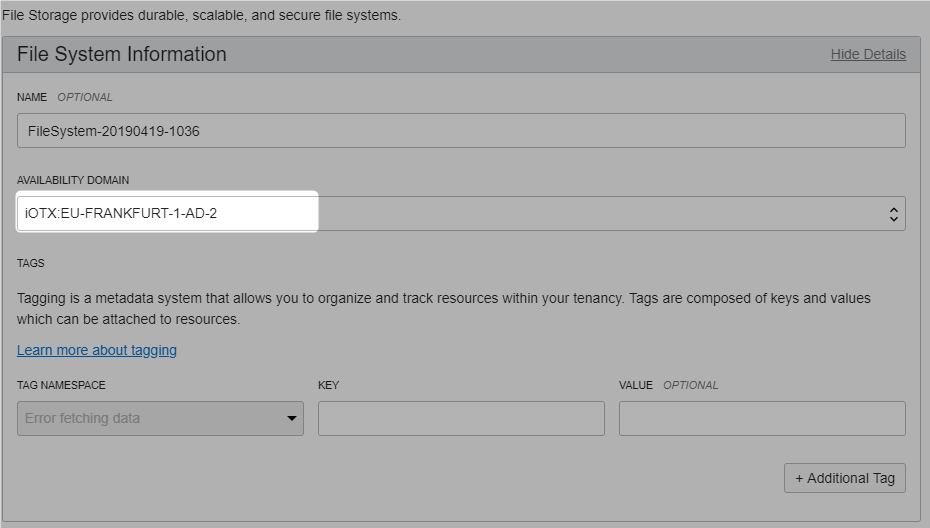
Click Edit Details on Export Information
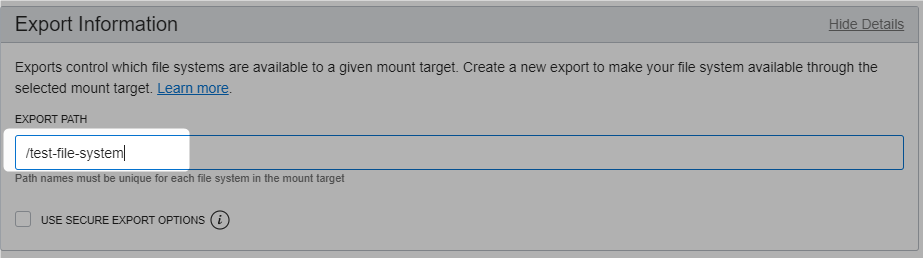
Here is the full information, Click Create.
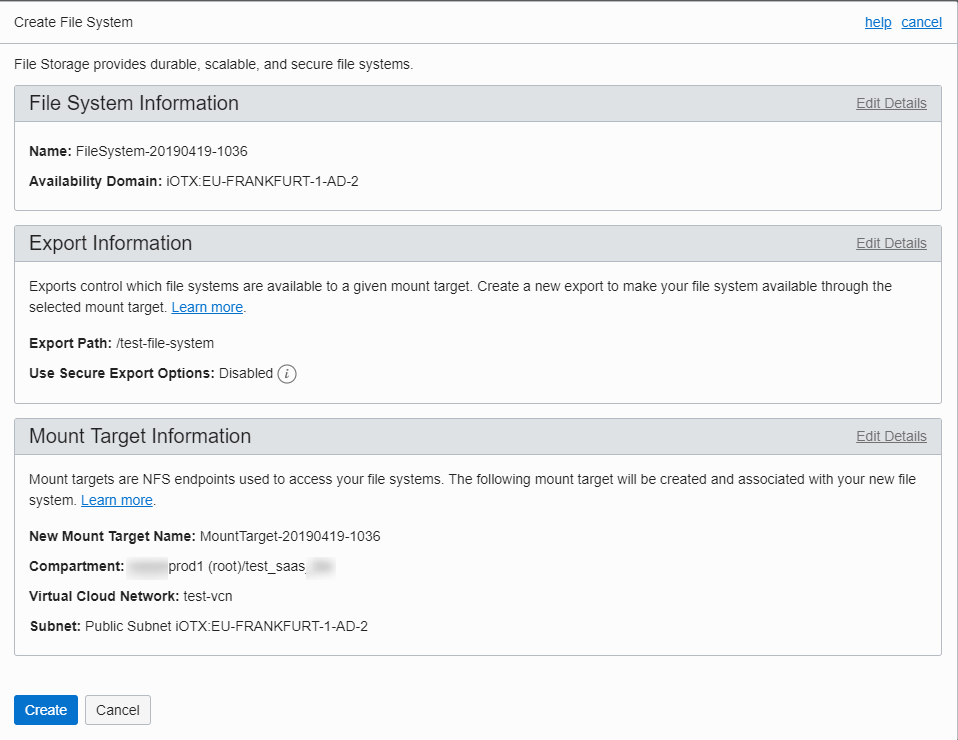
File System and Mount Target created in AD2
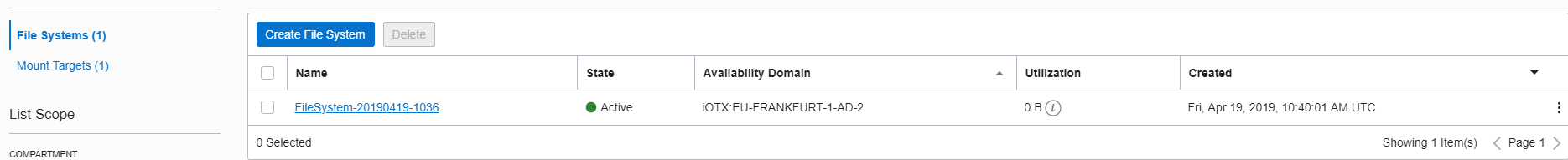
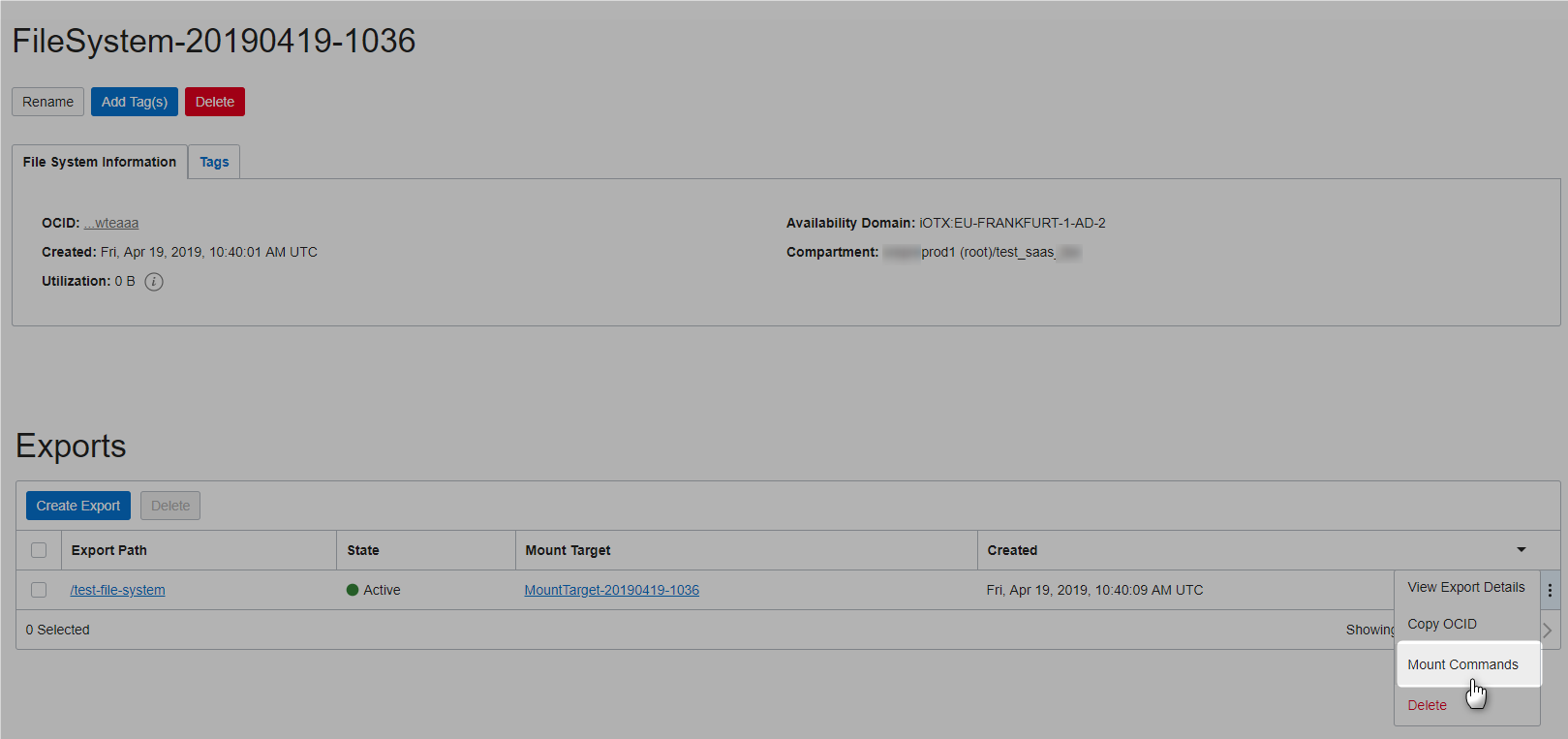
Will execute the following commands later on both instances after updating security list
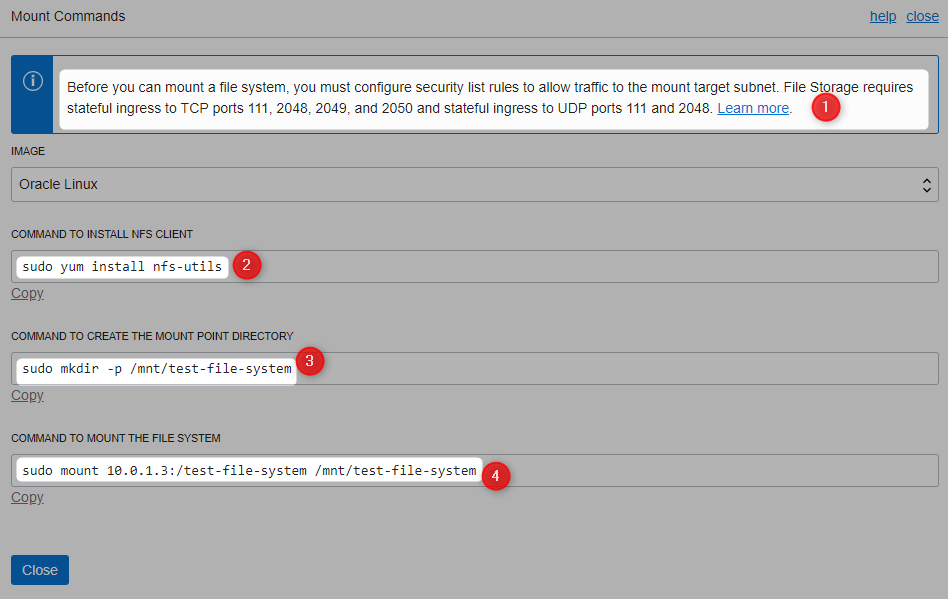
Update VCN Security List
Refer this for more detail, lets update the security list for AD2
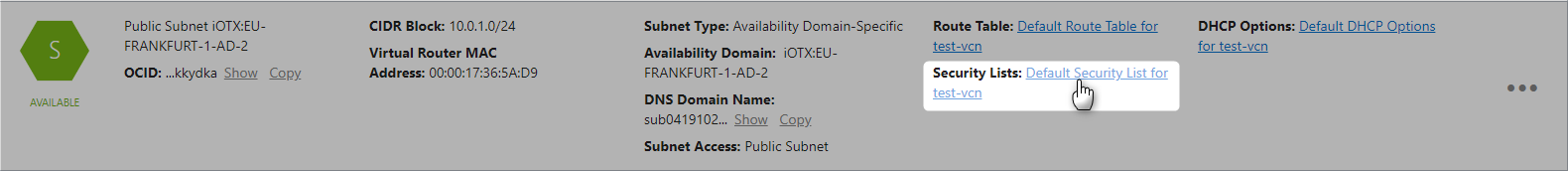
Click Edit All Rules
Add the following 4 Ingress Rules
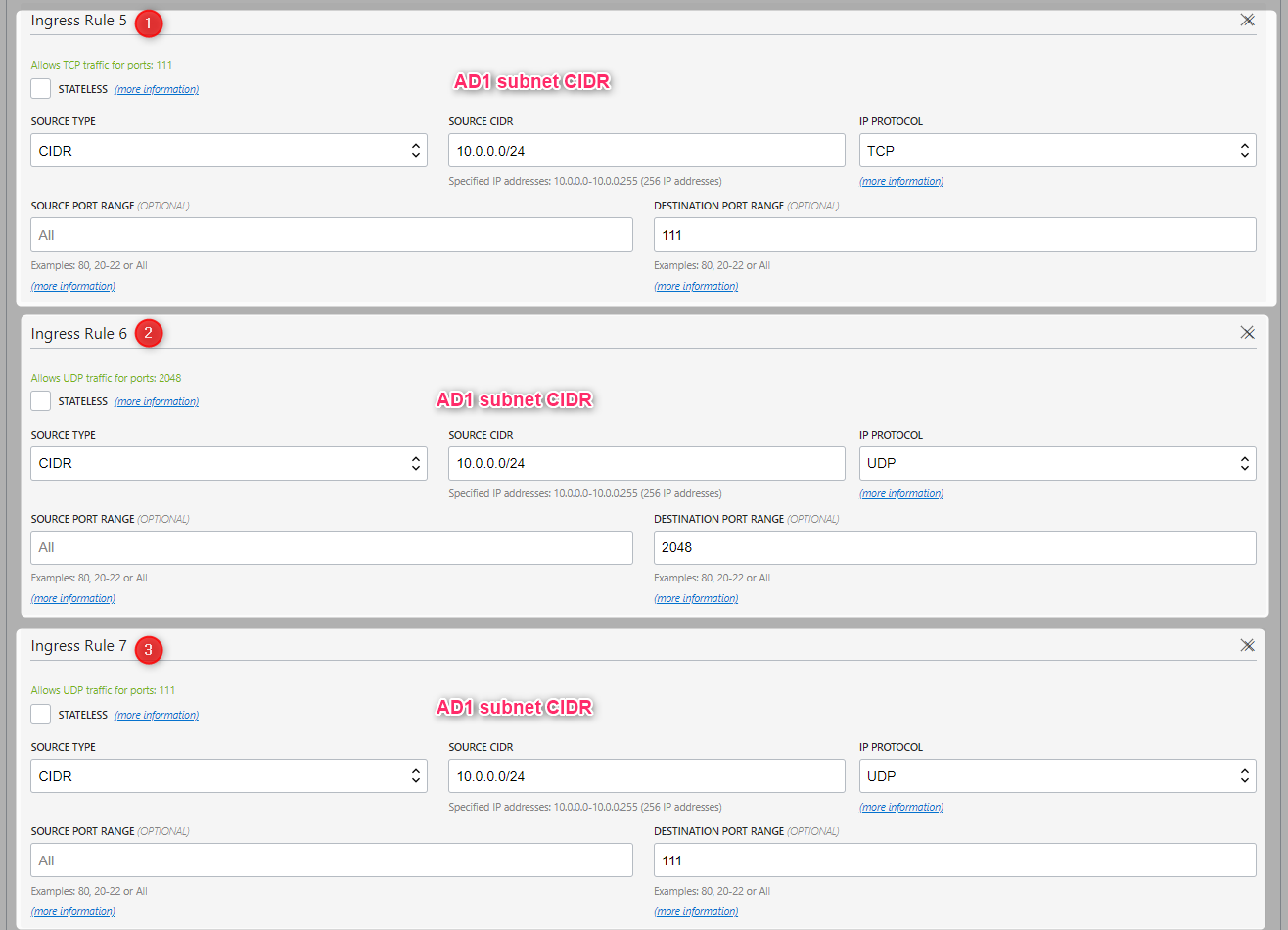
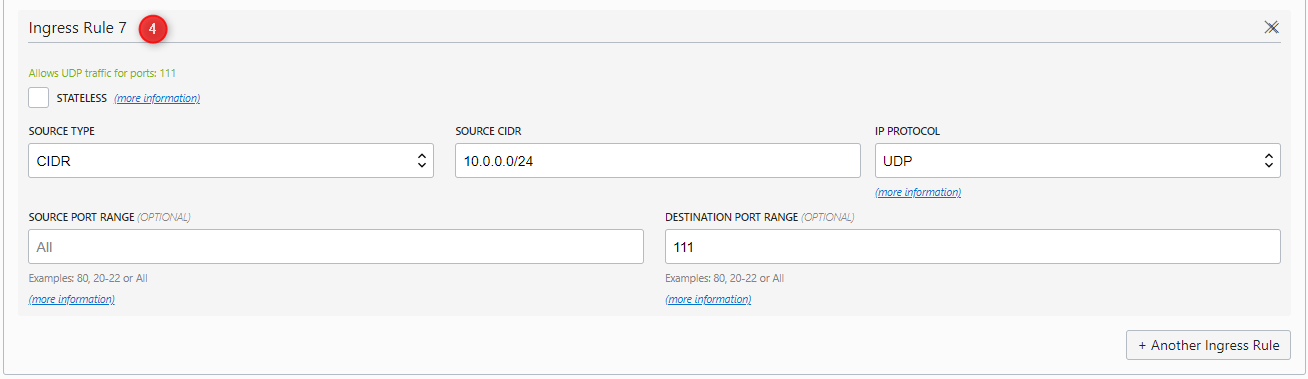
Add the following 3 egress rules
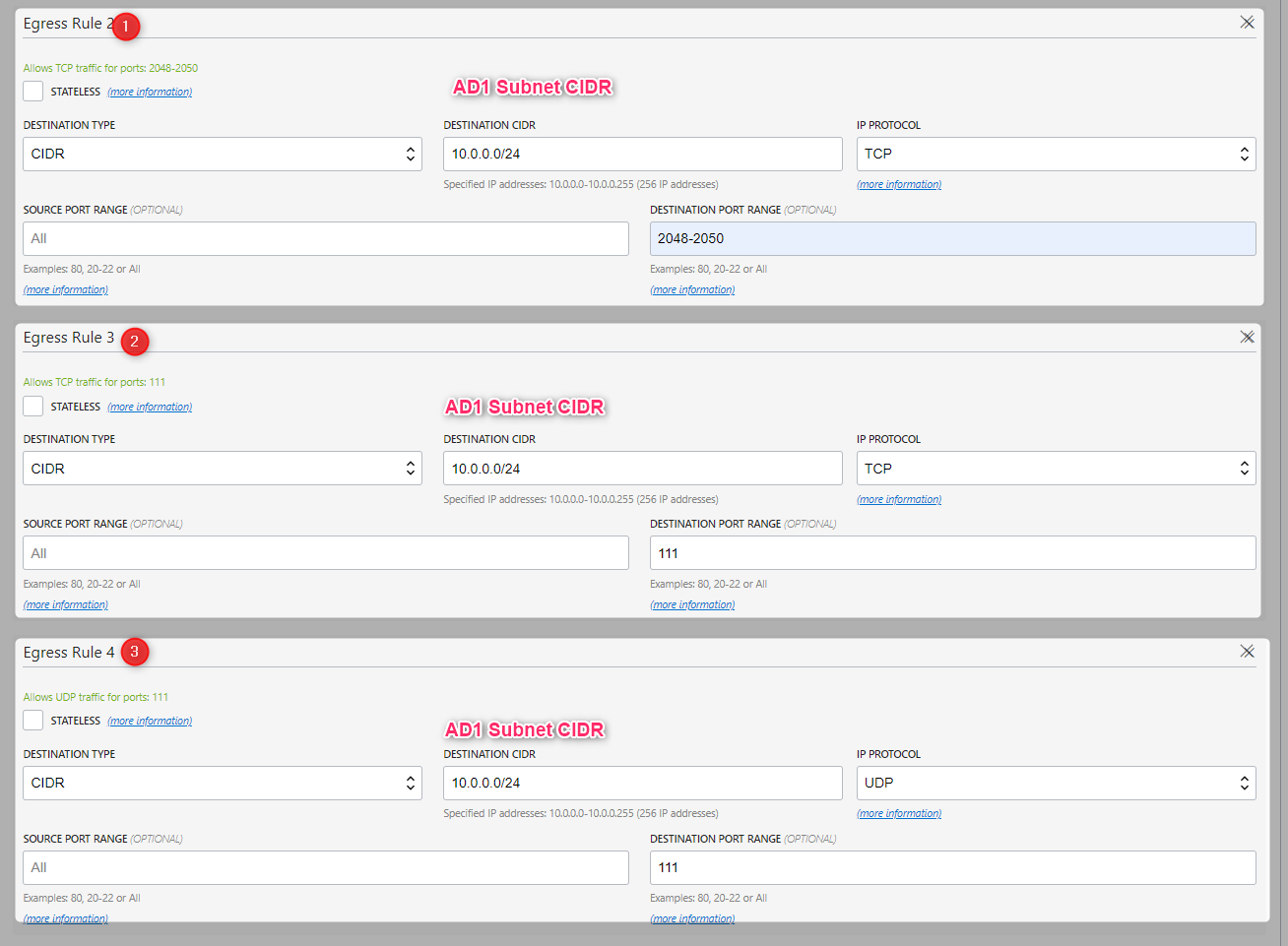
Mount File Systems on Both instances
Lets now execute the mount commands
Refer this for more details on how to connect to compute instances
Instance #1
[opc@instance1 ~]$ sudo yum install nfs-utils
Loaded plugins: langpacks, ulninfo
Package 1:nfs-utils-1.3.0-0.61.0.1.el7.x86_64 already installed and latest version
Nothing to do
[opc@instance1 ~]$ sudo mkdir -p /mnt/test-file-system
[opc@instance1 ~]$ sudo mount 10.0.1.3:/test-file-system /mnt/test-file-system
[opc@instance1 ~]$ cd /mnt/test-file-system
[opc@instance1 test-file-system]$
[opc@instance1 test-file-system]$ sudo su -
[root@instance1 ~]# ls
[root@instance1 ~]# cd /mnt/test-file-system
Instance #2
Repeat the above steps for Instance #2 as well.
[opc@instance2 ~]$ sudo yum install nfs-utils
Loaded plugins: langpacks, ulninfo
Package 1:nfs-utils-1.3.0-0.61.0.1.el7.x86_64 already installed and latest version
Nothing to do
[opc@instance2 ~]$ sudo mkdir -p /mnt/test-file-system
[opc@instance2 ~]$ sudo mount 10.0.1.3:/test-file-system /mnt/test-file-system
[opc@instance2 ~]$ cd /mnt/test-file-system
[opc@instance2 test-file-system]$
[opc@instance2 test-file-system]$ sudo su -
[root@instance2 ~]# ls
[root@instance2 ~]# cd /mnt/test-file-system
Validate
Lets create a file in instace#1
[root@instance1 test-file-system]# echo "Hello" > sample.txt
[root@instance1 test-file-system]# cat sample.txt
Hello
[root@instance1 test-file-system]#
Available in instance #2 as well.
[opc@instance2 ~]$ cd /mnt/test-file-system
[opc@instance2 test-file-system]$ ls
sample.txt
[opc@instance2 test-file-system]$ cat sample.txt
Hello
[opc@instance2 test-file-system]$
Clean Up
Compute Instance
Refer this for more details on how to terminate Compute instances.
File Storage
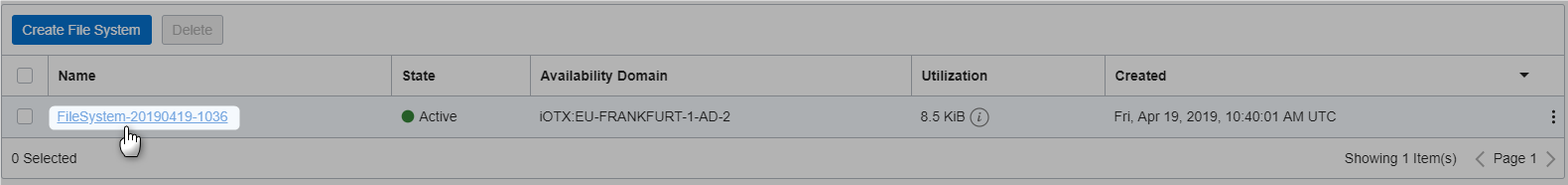
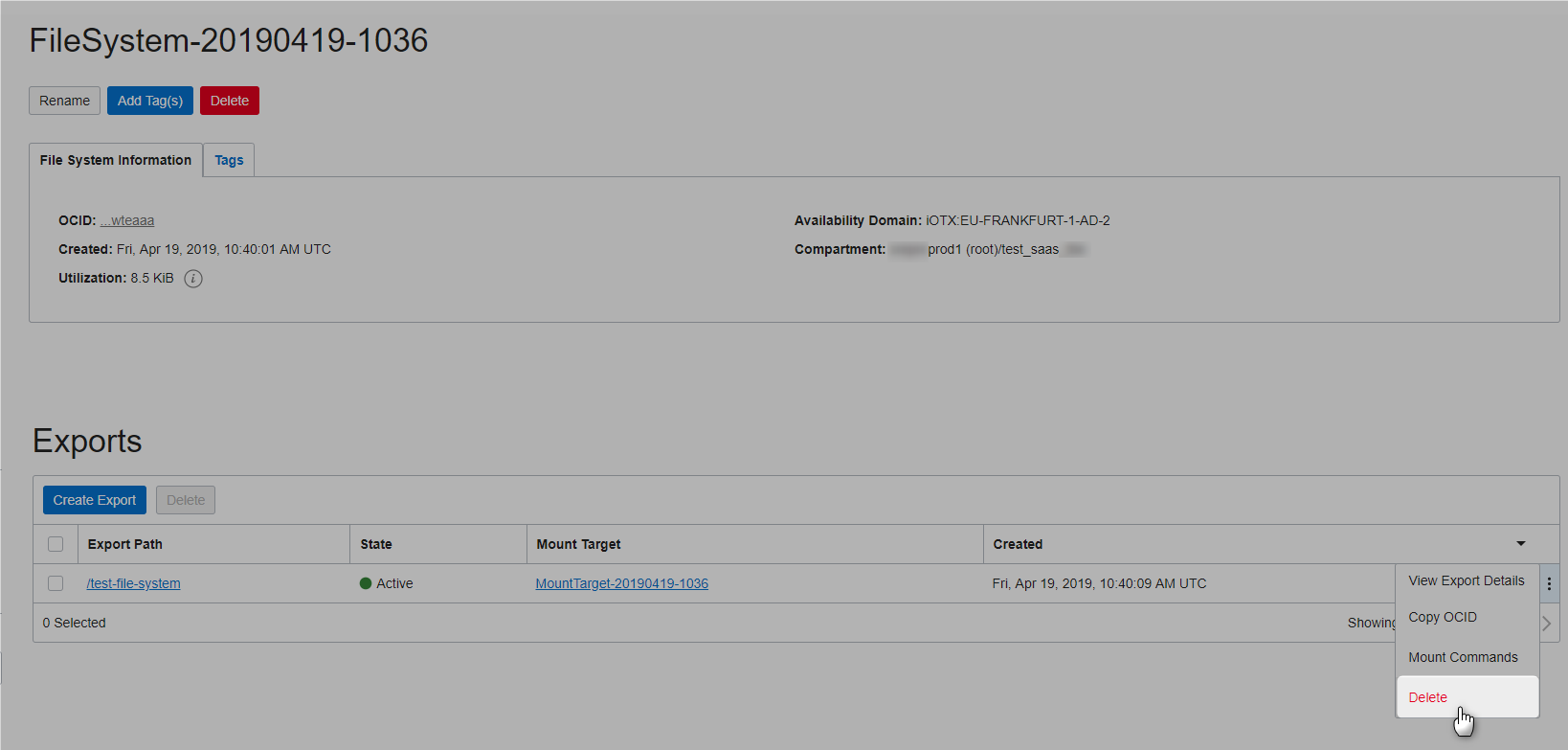
Confirm export delete
Delete filesystem
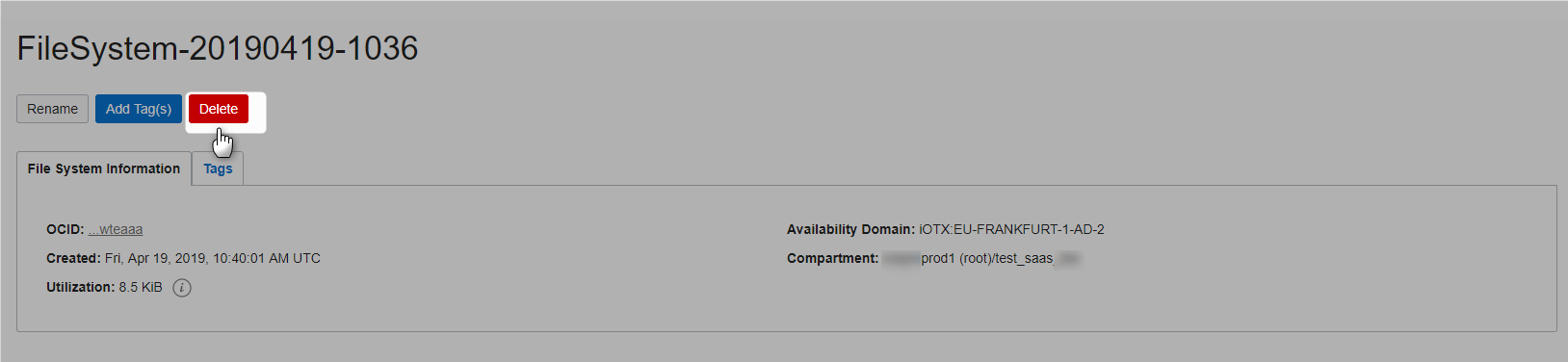
Confirm filesystem delete
Delete mount target
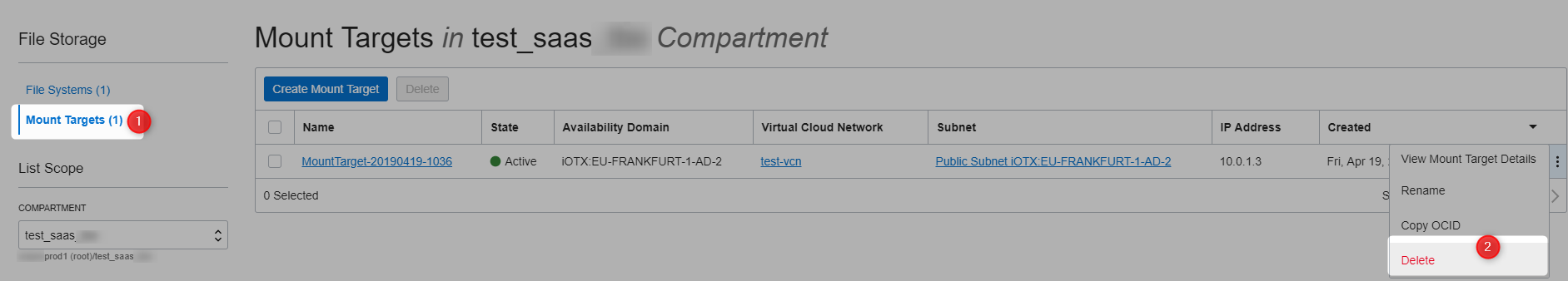
VCN
Refer this for more details on how to terminate VCN.