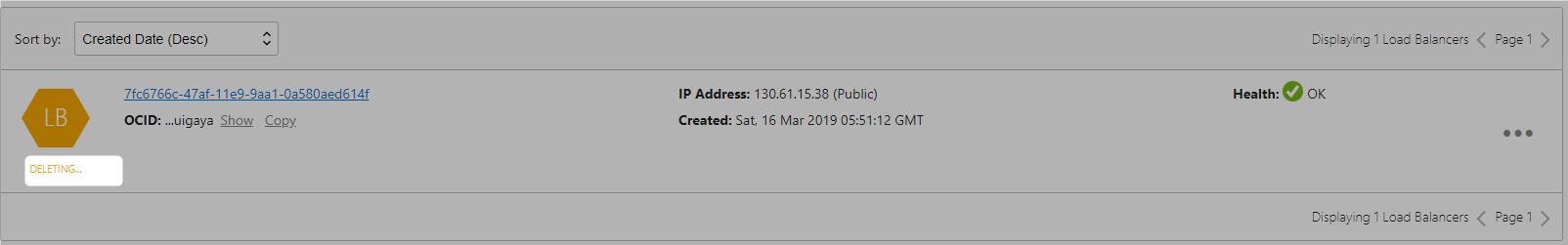Kubernetes Up And Running On Oracle Cloud Infrastructure (OCI)
Kubernetes Cluster Configuration
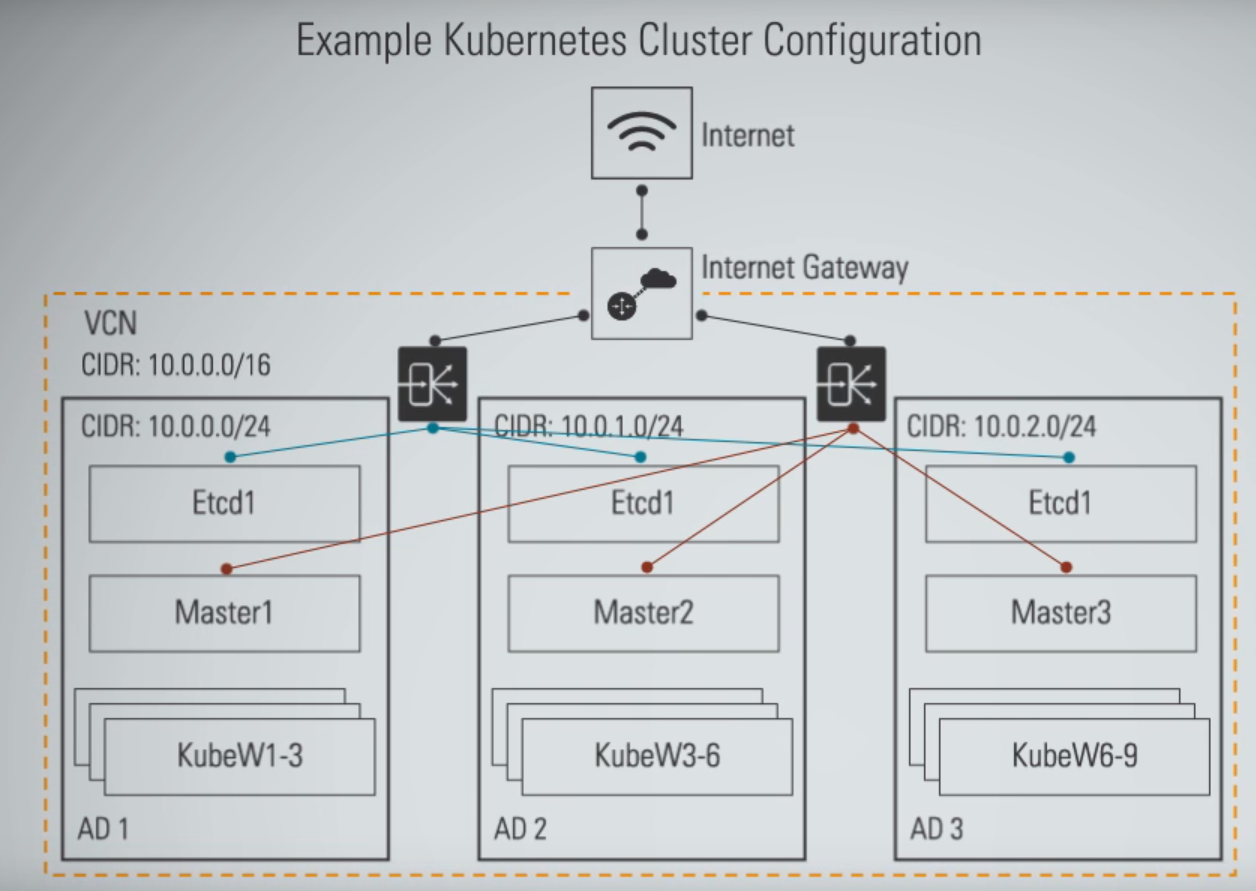
Simplified Diagram

Normally Kubernetes Control Plane is not visible.

Prerequisites
SSH
Make sure to generate the SSH key Pair, ignore if already done
Policy
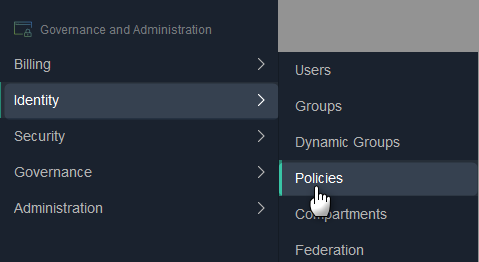
Click Create Policy
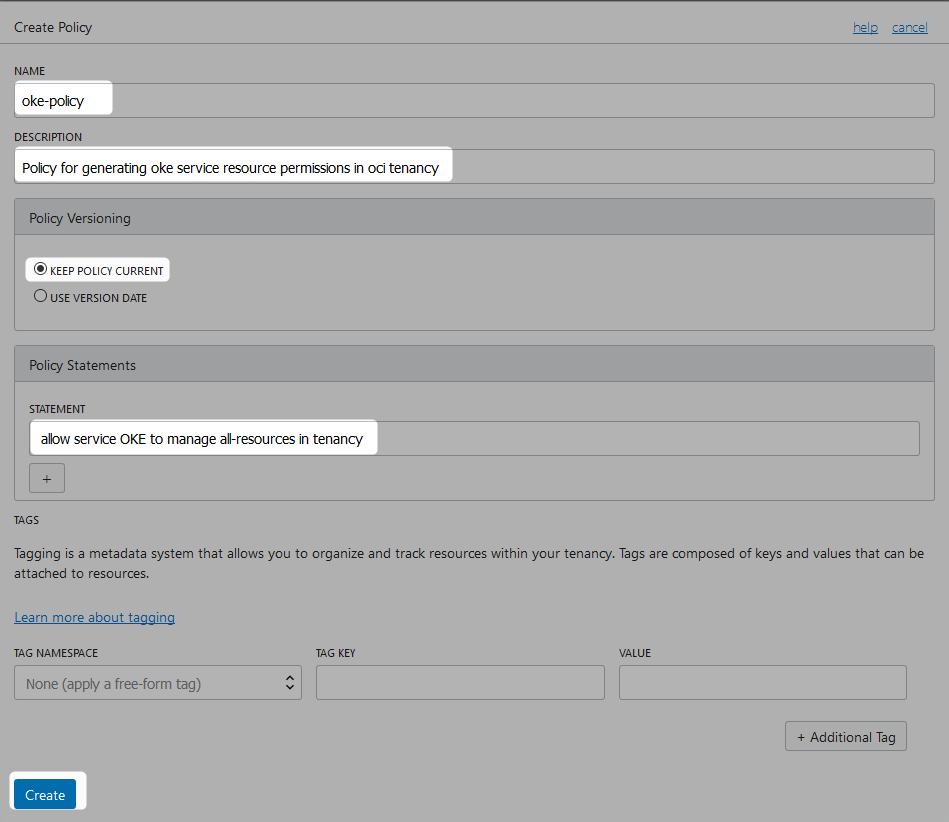
allow service OKE to manage all-resources in tenancy
Alternatively
Allow group [group name] to manage all-resources in compartment [compartment name]
OCI CLI
Following the instructions here to install OCI CLI
Kubernetes/Docker General Idea
Refer this for more details on kubernetes.
Refer this for more details on Docker.
Cluster Creation
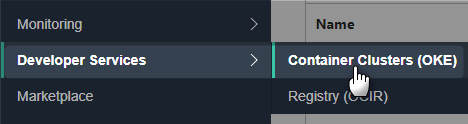
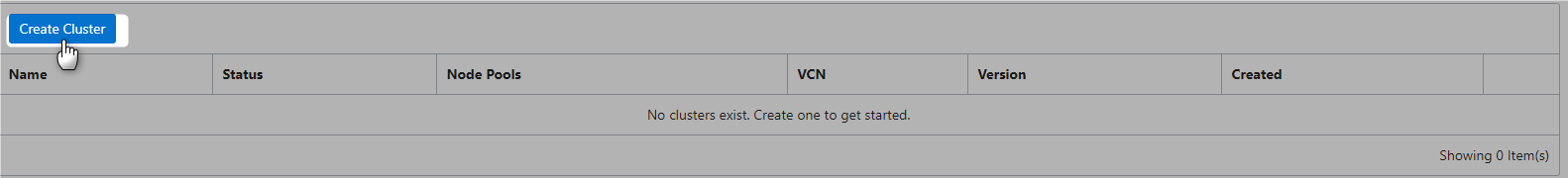

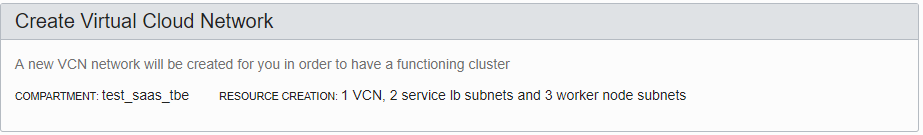




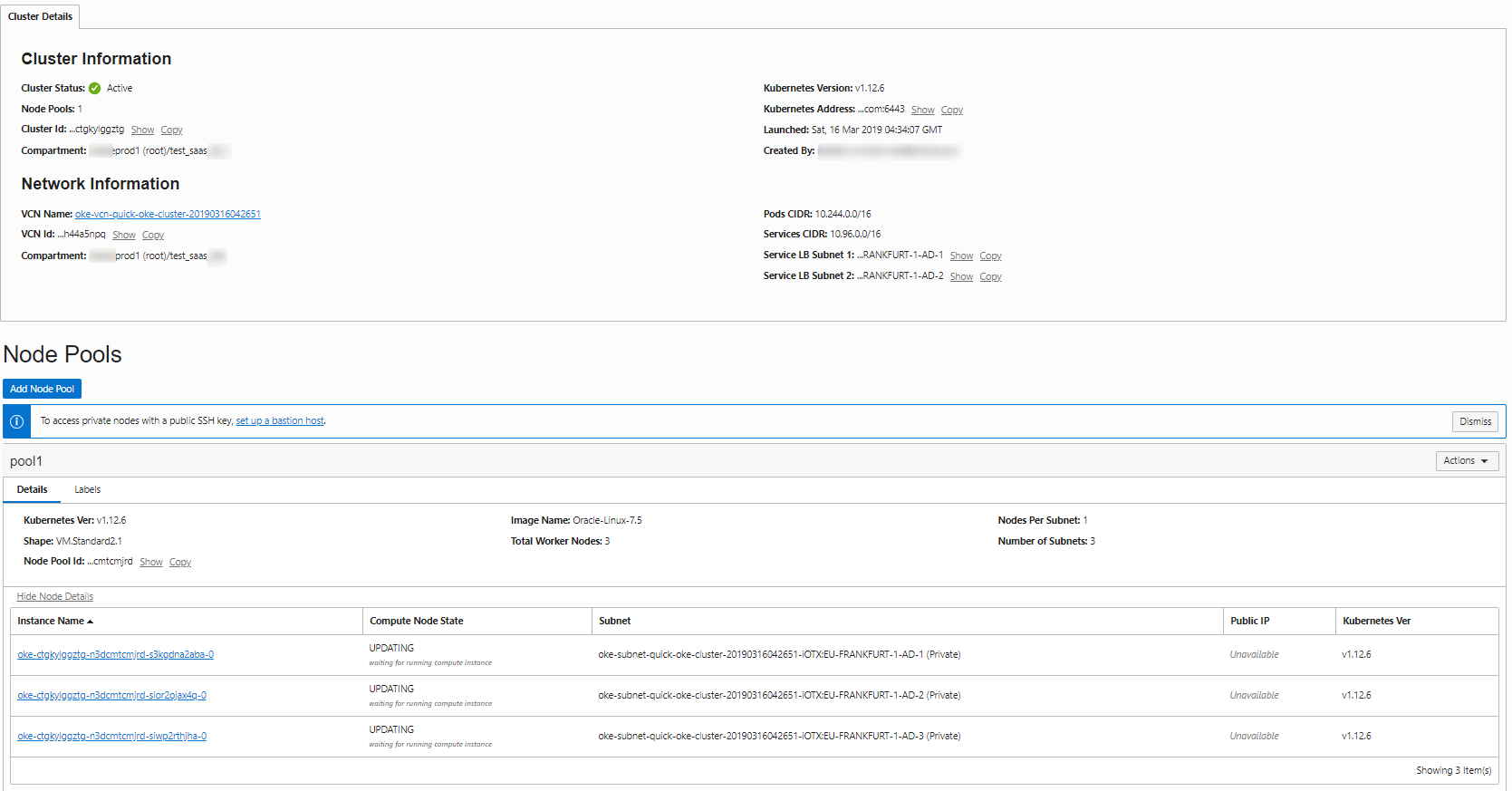
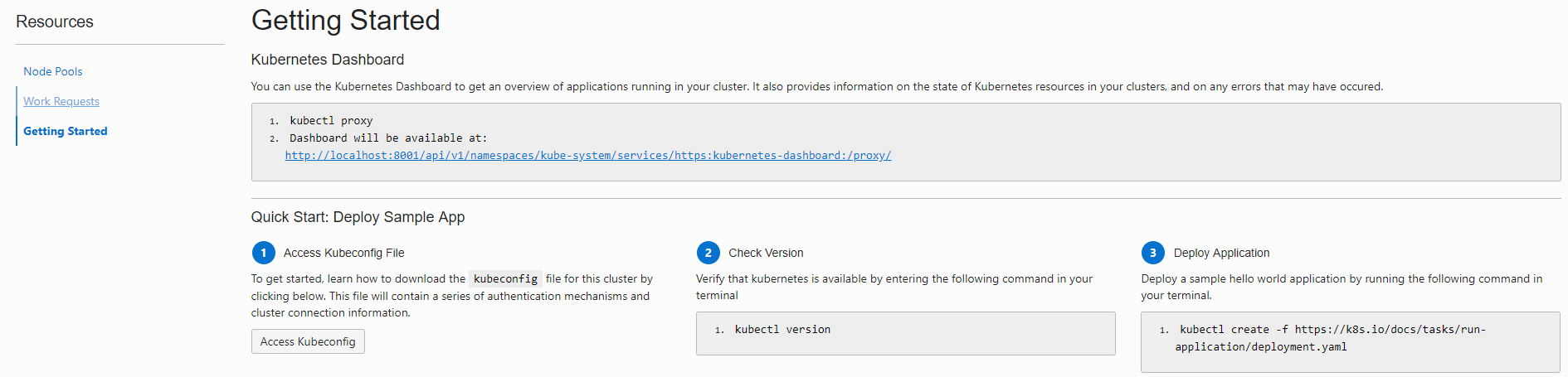
Setup Kubeconfig


PS C:\WINDOWS\system32> cd $HOME/.kube
PS C:\Users\nadeem\.kube> oci ce cluster create-kubeconfig --cluster-id ocid1.cluster.oc1.eu-frankfurt-1.aaaaaaaaafswimjrmfstoylgme2dczbymy3wezlbgi4tombtgctgkylggztg --file $HOME/.kube/config --region eu-frankfurt-1
Existing Kubeconfig file found at C:\Users\nadeem/.kube/config and new config merged into it
PS C:\Users\nadeem\.kube>
Playing with Clustered Kubectl
PS C:\WINDOWS\system32> kubectl get nodes
NAME STATUS ROLES AGE VERSION
10.0.10.2 Ready node 58m v1.12.6
10.0.11.2 Ready node 57m v1.12.6
10.0.12.2 Ready node 58m v1.12.6
PS C:\WINDOWS\system32>
PS C:\WINDOWS\system32> kubectl get services --all-namespaces
NAMESPACE NAME TYPE CLUSTER-IP EXTERNAL-IP PORT(S) AGE
default kubernetes ClusterIP 10.96.0.1 <none> 443/TCP 1h
kube-system kube-dns ClusterIP 10.96.5.5 <none> 53/UDP,53/TCP 1h
kube-system kubernetes-dashboard ClusterIP 10.96.234.135 <none> 443/TCP 1h
kube-system tiller-deploy ClusterIP 10.96.147.168 <none> 44134/TCP 1h
PS C:\WINDOWS\system32> kubectl get pods --all-namespaces
NAMESPACE NAME READY STATUS RESTARTS AGE
kube-system kube-dns-7db5546bc6-78jww 3/3 Running 0 57m
kube-system kube-dns-7db5546bc6-8tj9n 3/3 Running 0 58m
kube-system kube-dns-7db5546bc6-mdfhz 3/3 Running 0 1h
kube-system kube-dns-autoscaler-7fcbdf46bd-vshnq 1/1 Running 0 1h
kube-system kube-flannel-ds-967c9 1/1 Running 1 58m
kube-system kube-flannel-ds-rm4g7 1/1 Running 1 58m
kube-system kube-flannel-ds-scrz7 1/1 Running 1 57m
kube-system kube-proxy-7m58l 1/1 Running 0 58m
kube-system kube-proxy-lcgdk 1/1 Running 0 58m
kube-system kube-proxy-w74bq 1/1 Running 0 57m
kube-system kubernetes-dashboard-7b96874d59-rkwxw 1/1 Running 0 1h
kube-system proxymux-client-10.0.10.2 1/1 Running 0 58m
kube-system proxymux-client-10.0.11.2 1/1 Running 0 57m
kube-system proxymux-client-10.0.12.2 1/1 Running 0 58m
kube-system tiller-deploy-864687d7f-76dcs 1/1 Running 0 1h
PS C:\WINDOWS\system32>
PS C:\WINDOWS\system32> kubectl get services
NAME TYPE CLUSTER-IP EXTERNAL-IP PORT(S) AGE
kubernetes ClusterIP 10.96.0.1 <none> 443/TCP 1h
PS C:\WINDOWS\system32>
PS C:\WINDOWS\system32> kubectl proxy
Starting to serve on 127.0.0.1:8001
Dashboard is available at http://localhost:8001/api/v1/namespaces/kube-system/services/https:kubernetes-dashboard:/proxy/
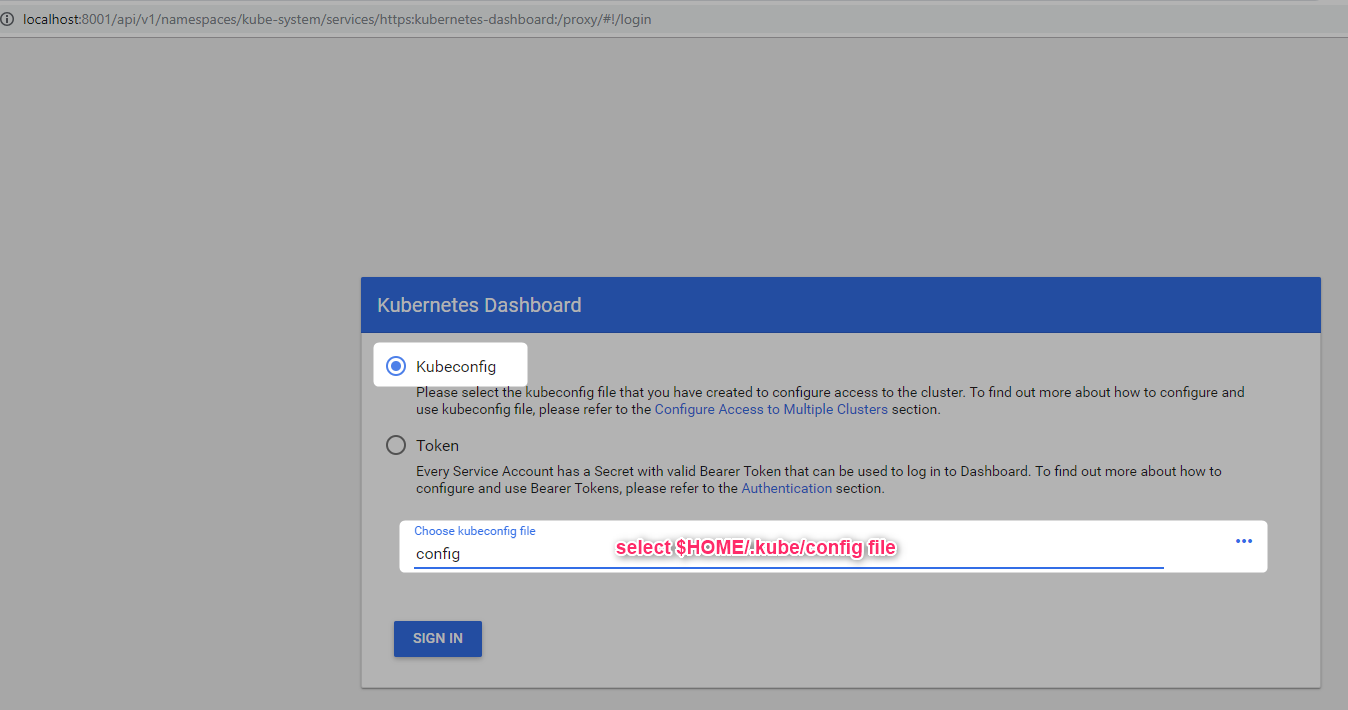
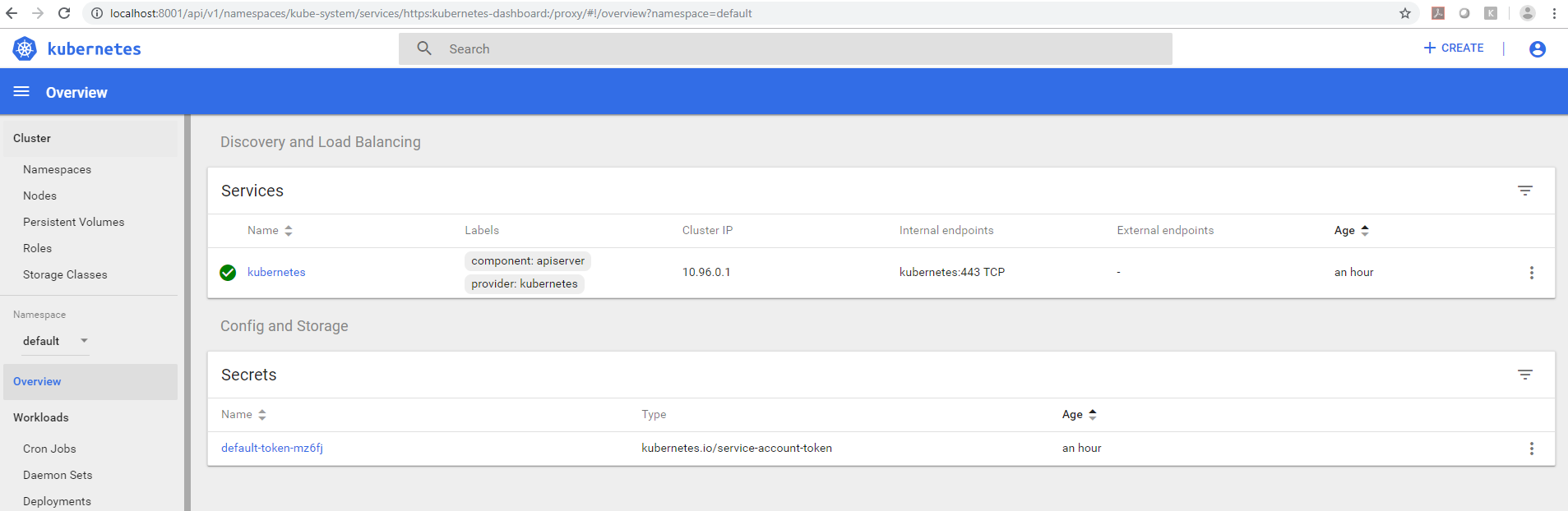
Deployment
PS C:\WINDOWS\system32> kubectl run nginx --image=nginx --port=80 --replicas=3
deployment.apps "nginx" created
PS C:\WINDOWS\system32>
PS C:\WINDOWS\system32> kubectl get deployments
NAME DESIRED CURRENT UP-TO-DATE AVAILABLE AGE
nginx 3 3 3 3 10s
PS C:\WINDOWS\system32> kubectl get pods -o wide
NAME READY STATUS RESTARTS AGE IP NODE
nginx-cdb6b5b95-6ld99 1/1 Running 0 15s 10.244.0.6 10.0.10.2
nginx-cdb6b5b95-94b2k 1/1 Running 0 15s 10.244.1.4 10.0.12.2
nginx-cdb6b5b95-v5lh8 1/1 Running 0 15s 10.244.2.2 10.0.11.2
Create a service to expose the application. The cluster is integrated with the OCI Cloud Controller Manager (CCM). As a result, creating a service of type –type=LoadBalancer will expose the pods to the Internet using an OCI Load Balancer.
PS C:\WINDOWS\system32> kubectl expose deployment nginx --port=80 --type=LoadBalancer
service "nginx" exposed
PS C:\WINDOWS\system32>
Loadbalancer is being provisioned

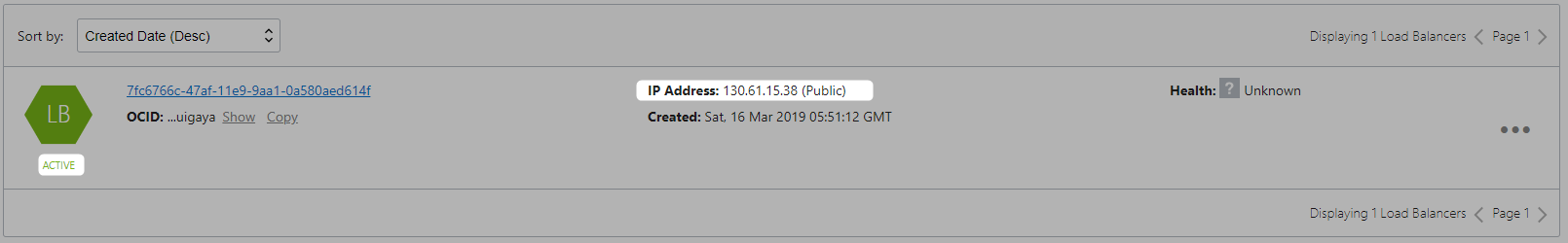
PS C:\WINDOWS\system32> kubectl get services
NAME TYPE CLUSTER-IP EXTERNAL-IP PORT(S) AGE
kubernetes ClusterIP 10.96.0.1 <none> 443/TCP 1h
nginx LoadBalancer 10.96.126.18 <pending> 80:30033/TCP 12s
PS C:\WINDOWS\system32>
nginx up and running
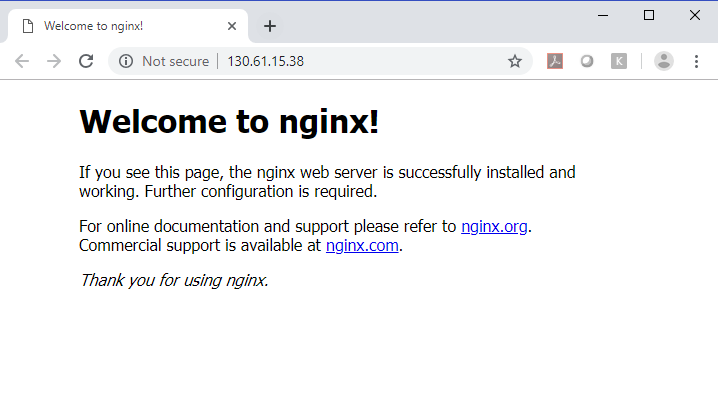
Clean up
PS C:\WINDOWS\system32> kubectl delete service nginx
service "nginx" deleted
PS C:\WINDOWS\system32> kubectl delete deployments nginx
deployment.extensions "nginx" deleted
PS C:\WINDOWS\system32>