Working With Oracle Cloud Infrastructure (OCI) CLI
Installation
Refer this for more details on installation.
Configure OCI CLI
Execute oci setup config
PS D:\nadeem> oci setup config
This command provides a walkthrough of creating a valid CLI config file.
The following links explain where to find the information required by this
script:
User OCID and Tenancy OCID:
https://docs.us-phoenix-1.oraclecloud.com/Content/API/Concepts/apisigningkey.htm#Other
Region:
https://docs.us-phoenix-1.oraclecloud.com/Content/General/Concepts/regions.htm
General config documentation:
https://docs.us-phoenix-1.oraclecloud.com/Content/API/Concepts/sdkconfig.htm
Will go ahead and choose the default location, hit enter
Enter a location for your config [C:\Users\nadeem\.oci\config]:
Enter a location for your config [C:\Users\nadeem\.oci\config]:
Refer this to get the OCIDs required below
Provide User OCID
Enter a user OCID: ocid1.user.oc1..xxxxxxxxxxxxxbyesk6wmajsgpae52sj6lyyyyyyyyyy
Provide Tenancy OCID
Enter a tenancy OCID: ocid1.tenancy.oc1..xxxxxxxxxxxxxxxx4bp2xinnnndy25ps6csc7yyyyyyyyyyyy
Provide region
Enter a region (e.g. ca-toronto-1, eu-frankfurt-1, uk-london-1, us-ashburn-1, us-phoenix-1): eu-frankfurt-1
Following would generate OCI API Key pair.
Do you want to generate a new RSA key pair? (If you decline you will be asked to supply the path to an existing key.) [Y/n]: Y
Enter a directory for your keys to be created [C:\Users\nadeem\.oci]:
Enter a name for your key [oci_api_key]:
Public key written to: C:\Users\nadeem\.oci\oci_api_key_public.pem
Enter a passphrase for your private key (empty for no passphrase):
Private key written to: C:\Users\nadeem\.oci\oci_api_key.pem
Fingerprint: b2:04:c3:ee:22:d0:85:83:b6:fa:24:9e:93:2f:c5:27
Config written to C:\Users\nadeem\.oci\config
If you haven't already uploaded your public key through the console,
follow the instructions on the page linked below in the section 'How to
upload the public key':
https://docs.us-phoenix-1.oraclecloud.com/Content/API/Concepts/apisigningkey.htm#How2
Copy public key
nadeem@NADEEM MINGW64 ~
$ cd .oci
nadeem@NADEEM MINGW64 ~/.oci
$ ls
config oci_api_key.pem oci_api_key_public.pem
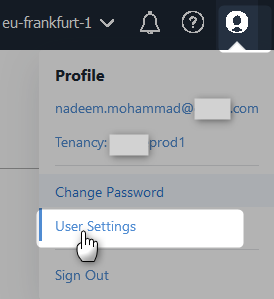

Paste the key, copied earlier.
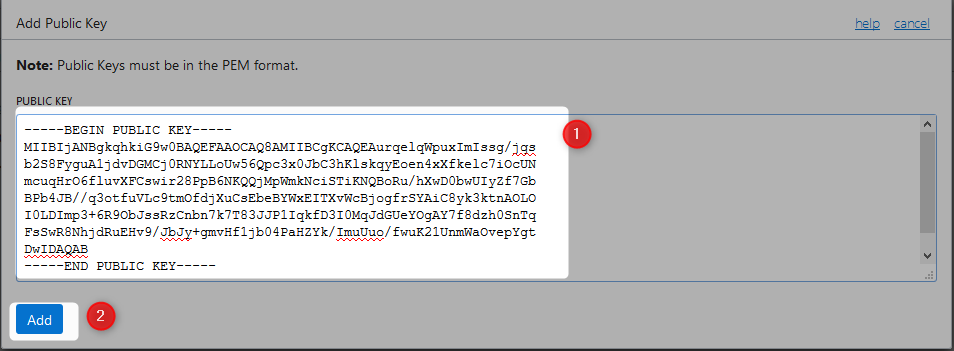
Public key added

Create oci-cli-rc file
PS C:\Users\nadeem\.oci> oci setup oci-cli-rc
The above would generate oci_cli_rc file under ~/.oci, add the following line in oci_cli_rc.
[DEFAULT]
compartment-id = [Add your compartment ocid]
Playing With OCI CLI
PS C:\WINDOWS\system32> oci os ns get
{
"data": "prod1"
}
PS C:\WINDOWS\system32> oci iam region list --output table
+-----+----------------+
| key | name |
+-----+----------------+
| FRA | eu-frankfurt-1 |
| IAD | us-ashburn-1 |
| LHR | uk-london-1 |
| PHX | us-phoenix-1 |
| YYZ | ca-toronto-1 |
+-----+----------------+
PS C:\WINDOWS\system32> oci iam availability-domain list
{
"data": [
{
"compartment-id": "ocid1.compartment.oc1..fdfsfsd63xiwzpxyyanasfdsfsdfsd",
"id": "ocid1.availabilitydomain.oc1..sdfasdfsafjxhrozpasfsdafsdf",
"name": "iOTX:EU-FRANKFURT-1-AD-1"
},
{
"compartment-id": "ocid1.compartment.oc1..sfasdcubqi7hu63xiasfasdfsadfsdf",
"id": "ocid1.availabilitydomain.oc1..asfsdfptylx2l7jqbnyv4dygsafsdassafsadf",
"name": "iOTX:EU-FRANKFURT-1-AD-2"
},
{
"compartment-id": "ocid1.compartment.oc1..afsdadsfsfdsf3xiwzpxyyasfsdf",
"id": "ocid1.availabilitydomain.oc1..afssadasdso3pmqcuqwjaasfsd",
"name": "iOTX:EU-FRANKFURT-1-AD-3"
}
]
}