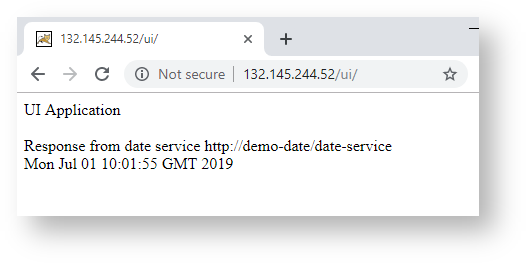Connecting Kubernetes Applications (Tomcat) With Services On Oracle Cloud Infrastructure (OCI)
This will demonstrate the following
- Communication between two services.
- Configuring services using environment entries.
Design

Create Docker images
Download the project and execute the following commands on both projects to generate the docker images.
date-service> mvn clean package docker:build
ui> mvn clean package docker:build
Upload Docker Images
Follow the process to upload the docker images to OKE registry
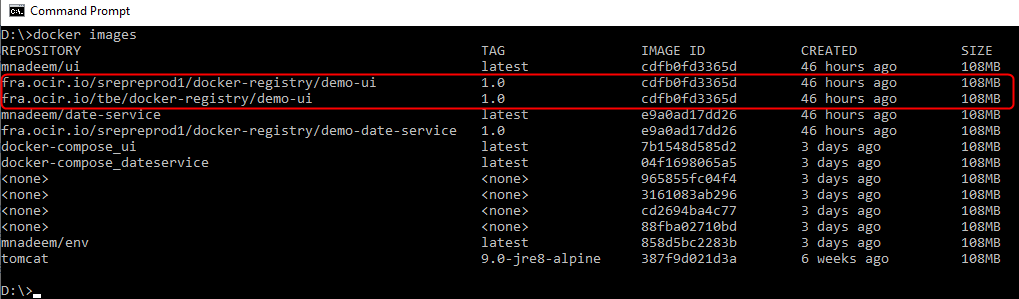
Images uploaded to registry
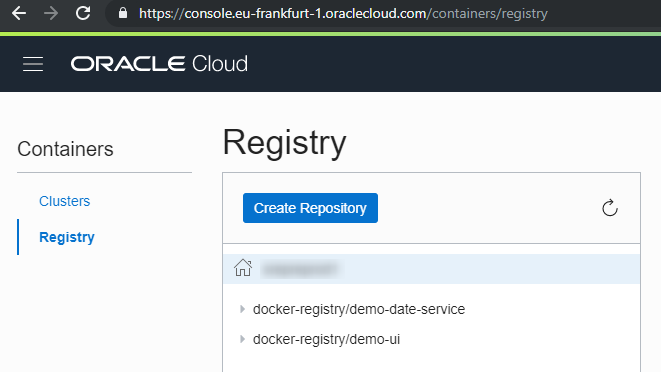
Create OKE Cluster
Follow this process
Deploy the Services
Create secret
kubectl create secret docker-registry ocirsecret --docker-server=fra.ocir.io --docker-username=demo-tenancy/nadeem.mohammad@abc.com --docker-password=sfdsfdf.(sfs[POx --docker-email=nadeem.mohammad@abc.com
D:\practices\kubernetes\svc-comm>kubectl get secret
NAME TYPE DATA AGE
default-token-sls6g kubernetes.io/service-account-token 3 23h
ocirsecret kubernetes.io/dockerconfigjson 1 10h
D:\practices\kubernetes\svc-comm>kubectl describe secret ocirsecret
Name: ocirsecret
Namespace: default
Labels: <none>
Annotations: <none>
Type: kubernetes.io/dockerconfigjson
Data
====
.dockerconfigjson: 240 bytes
Create Configmap
ui.xml
<?xml version="1.0" encoding="UTF-8"?>
<Context path="/ui" debug="0" reloadable="false" useHttpOnly="true"
clearReferencesHttpClientKeepAliveThread="true"
clearReferencesStopThreads="true" clearReferencesStopTimerThreads="true">
<Environment name="app" type="java.lang.String"
value="${catalina.base}/webapps/echo-service" />
<Environment name="url" type="java.lang.String"
value="http://demo-date/date-service" />
</Context>
D:\workspaces\kubernetes\docker-compose\ui\src\main\webapp\META-INF>kubectl create configmap ui-config --from-file=ui.xml
D:\workspaces\kubernetes\docker-compose\ui\src\main\webapp\META-INF>kubectl get configmap
NAME DATA AGE
ui-config 1 1h
D:\workspaces\kubernetes\docker-compose\ui\src\main\webapp\META-INF>kubectl describe configmap ui-config
Name: ui-config
Namespace: default
Labels: <none>
Annotations: <none>
Data
====
ui.xml:
----
<?xml version="1.0" encoding="UTF-8"?>
<Context path="/ui" debug="0" reloadable="false" useHttpOnly="true"
clearReferencesHttpClientKeepAliveThread="true"
clearReferencesStopThreads="true" clearReferencesStopTimerThreads="true">
<Environment name="app" type="java.lang.String"
value="${catalina.base}/webapps/echo-service" />
<Environment name="url" type="java.lang.String"
value="http://demo-date/date-service" />
</Context>
Events: <none>
D:\workspaces\kubernetes\docker-compose\ui\src\main\webapp\META-INF>
Cluster detail
D:\practices\kubernetes\svc-comm>kubectl cluster-info
Kubernetes master is running at https://c4gcmzqhezd.eu-frankfurt-1.clusters.oci.oraclecloud.com:6443
KubeDNS is running at https://c4gcmzqhezd.eu-frankfurt-1.clusters.oci.oraclecloud.com:6443/api/v1/namespaces/kube-system/services/kube-dns:dns/proxy
To further debug and diagnose cluster problems, use 'kubectl cluster-info dump'.
D:\practices\kubernetes\svc-comm>kubectl get services kube-dns --namespace=kube-system
NAME TYPE CLUSTER-IP EXTERNAL-IP PORT(S) AGE
kube-dns ClusterIP 10.96.5.5 <none> 53/UDP,53/TCP 1d
D:\practices\kubernetes\svc-comm>
D:\practices\kubernetes\svc-comm>kubectl get nodes
NAME STATUS ROLES AGE VERSION
10.0.10.2 Ready node 2h v1.12.7
10.0.11.2 Ready node 2h v1.12.7
10.0.12.2 Ready node 2h v1.12.7
Delete existing services
D:\practices\kubernetes\svc-comm>kubectl delete -f demo-date-app-lb.yml
service "demo-date-app-service" deleted
deployment.apps "demo-date-app-deployment" deleted
D:\practices\kubernetes\svc-comm>kubectl delete -f ui-app-lb.yml
service "ui-app-service" deleted
deployment.apps "ui-app-deployment" deleted
Create services
demo-date-app-lb.yml
apiVersion: v1
kind: Service
metadata:
name: demo-date
spec:
type: LoadBalancer
ports:
- port: 80
protocol: TCP
targetPort: 8080
selector:
app: demo-date
---
apiVersion: apps/v1
kind: Deployment
metadata:
name: demo-date
spec:
selector:
matchLabels:
app: demo-date
replicas: 1
template:
metadata:
labels:
app: demo-date
spec:
containers:
- name: demo-date
image: fra.ocir.io/demotenancy/docker-registry/demo-date-service:1.0
ports:
- containerPort: 8080
imagePullSecrets:
- name: ocirsecret
D:\practices\kubernetes\svc-comm>kubectl apply -f demo-date-app-lb.yml
service "demo-date-app-service" created
deployment.apps "demo-date-app-deployment" created
ui-app-lb.yml
apiVersion: v1
kind: Service
metadata:
name: ui-app
spec:
type: LoadBalancer
ports:
- port: 80
protocol: TCP
targetPort: 8080
selector:
app: ui-app
---
apiVersion: apps/v1
kind: Deployment
metadata:
labels:
service: ui-app
name: ui-app
spec:
selector:
matchLabels:
app: ui-app
replicas: 1
template:
metadata:
labels:
app: ui-app
spec:
containers:
- name: ui-app
image: fra.ocir.io/demotenancy/docker-registry/demo-ui:1.0
ports:
- containerPort: 8080
volumeMounts:
- name: my-config
mountPath: /usr/local/tomcat/conf/Catalina/localhost
imagePullSecrets:
- name: ocirsecret
volumes:
- name: my-config
configMap:
name: ui-config
D:\practices\kubernetes\svc-comm>kubectl apply -f ui-app-lb.yml
service "ui-app-service" created
deployment.apps "ui-app-deployment" created
Cluster Details
D:\practices\kubernetes\svc-comm>kubectl get pods
NAME READY STATUS RESTARTS AGE
demo-date-app-deployment-94877df6f-gs72q 1/1 Running 0 23s
ui-app-deployment-c94f8d95-2ffbw 1/1 Running 0 11s
D:\practices\kubernetes\svc-comm>kubectl get services
NAME TYPE CLUSTER-IP EXTERNAL-IP PORT(S) AGE
demo-date LoadBalancer 10.96.43.136 132.145.240.19 80:31283/TCP 2h
kubernetes ClusterIP 10.96.0.1 <none> 443/TCP 2h
ui-app LoadBalancer 10.96.120.3 132.145.244.52 80:31811/TCP 1h
D:\practices\kubernetes\svc-comm>
ui-app service environment details
D:\workspaces\kubernetes\docker-compose\ui\src\main\webapp\META-INF>kubectl exec ui-app-c94f8d95-mqklf -- printenv
PATH=/usr/local/tomcat/bin:/usr/local/sbin:/usr/local/bin:/usr/sbin:/usr/bin:/sbin:/bin:/usr/lib/jvm/java-1.8-openjdk/jre/bin:/usr/lib/jvm/java-1.8-openjdk/bin
HOSTNAME=ui-app-c94f8d95-mqklf
UI_APP_SERVICE_HOST=10.96.120.3
UI_APP_SERVICE_PORT=80
UI_APP_PORT_80_TCP=tcp://10.96.120.3:80
UI_APP_PORT_80_TCP_ADDR=10.96.120.3
KUBERNETES_SERVICE_PORT=443
KUBERNETES_PORT_443_TCP_PROTO=tcp
DEMO_DATE_SERVICE_HOST=10.96.43.136
DEMO_DATE_PORT_80_TCP_PROTO=tcp
UI_APP_PORT_80_TCP_PROTO=tcp
UI_APP_PORT_80_TCP_PORT=80
KUBERNETES_SERVICE_HOST=10.96.0.1
KUBERNETES_SERVICE_PORT_HTTPS=443
KUBERNETES_PORT=tcp://10.96.0.1:443
KUBERNETES_PORT_443_TCP_ADDR=10.96.0.1
DEMO_DATE_PORT=tcp://10.96.43.136:80
DEMO_DATE_PORT_80_TCP=tcp://10.96.43.136:80
DEMO_DATE_PORT_80_TCP_PORT=80
DEMO_DATE_PORT_80_TCP_ADDR=10.96.43.136
KUBERNETES_PORT_443_TCP=tcp://10.96.0.1:443
KUBERNETES_PORT_443_TCP_PORT=443
DEMO_DATE_SERVICE_PORT=80
UI_APP_PORT=tcp://10.96.120.3:80
LANG=C.UTF-8
JAVA_HOME=/usr/lib/jvm/java-1.8-openjdk/jre
JAVA_VERSION=8u212
JAVA_ALPINE_VERSION=8.212.04-r0
CATALINA_HOME=/usr/local/tomcat
TOMCAT_NATIVE_LIBDIR=/usr/local/tomcat/native-jni-lib
LD_LIBRARY_PATH=/usr/local/tomcat/native-jni-lib
GPG_KEYS=05AB33110949707C93A279E3D3EFE6B686867BA6 07E48665A34DCAFAE522E5E6266191C37C037D42 47309207D818FFD8DCD3F83F1931D684307A10A5 541FBE7D8F78B25E055DDEE13C370389288584E7 61B832AC2F1C5A90F0F9B00A1C506407564C17A3 79F7026C690BAA50B92CD8B66A3AD3F4F22C4FED 9BA44C2621385CB966EBA586F72C284D731FABEE A27677289986DB50844682F8ACB77FC2E86E29AC A9C5DF4D22E99998D9875A5110C01C5A2F6059E7 DCFD35E0BF8CA7344752DE8B6FB21E8933C60243 F3A04C595DB5B6A5F1ECA43E3B7BBB100D811BBE F7DA48BB64BCB84ECBA7EE6935CD23C10D498E23
TOMCAT_MAJOR=9
TOMCAT_VERSION=9.0.20
TOMCAT_SHA512=6d2df51f0bfc6a90cfca61c86473b8843da4162c430ab06b8f66f364931f3d8a3ad399703acdd600ff4f633d7d6725edf05d5d5d19534716a2f3f9f5238a32a0
TOMCAT_TGZ_URLS=https://www.apache.org/dyn/closer.cgi?action=download&filename=tomcat/tomcat-9/v9.0.20/bin/apache-tomcat-9.0.20.tar.gz https://www-us.apache.org/dist/tomcat/tomcat-9/v9.0.20/bin/apache-tomcat-9.0.20.tar.gz https://www.apache.org/dist/tomcat/tomcat-9/v9.0.20/bin/apache-tomcat-9.0.20.tar.gz https://archive.apache.org/dist/tomcat/tomcat-9/v9.0.20/bin/apache-tomcat-9.0.20.tar.gz
TOMCAT_ASC_URLS=https://www.apache.org/dyn/closer.cgi?action=download&filename=tomcat/tomcat-9/v9.0.20/bin/apache-tomcat-9.0.20.tar.gz.asc https://www-us.apache.org/dist/tomcat/tomcat-9/v9.0.20/bin/apache-tomcat-9.0.20.tar.gz.asc https://www.apache.org/dist/tomcat/tomcat-9/v9.0.20/bin/apache-tomcat-9.0.20.tar.gz.asc https://archive.apache.org/dist/tomcat/tomcat-9/v9.0.20/bin/apache-tomcat-9.0.20.tar.gz.asc
HOME=/root
Lets connect to ui-app pod
D:\practices\kubernetes\svc-comm>kubectl exec -it ui-app-deployment-c94f8d95-2ffbw bash
ui context.xml is copied properly
bash-4.4# cd conf/Catalina/localhost/
bash-4.4# ls
ui.xml
D:\workspaces\kubernetes\docker-compose\ui\src\main\webapp\META-INF>kubectl -it exec ui-app-c94f8d95-mqklf bash
bash-4.4# wget http://demo-date/date-service
Connecting to demo-date (10.96.43.136:80)
date-service 100% |*****************************************************************************************************************************************************| 34 0:00:00 ETA
bash-4.4# cat date-service
Mon Jul 01 10:09:44 GMT 2019
bash-4.4#
date-service is up
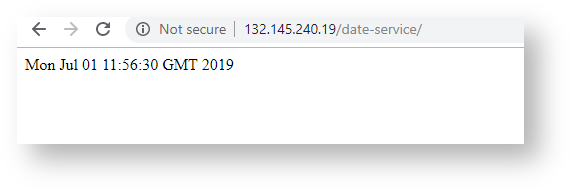
ui app is up and able to communicate to date-service.