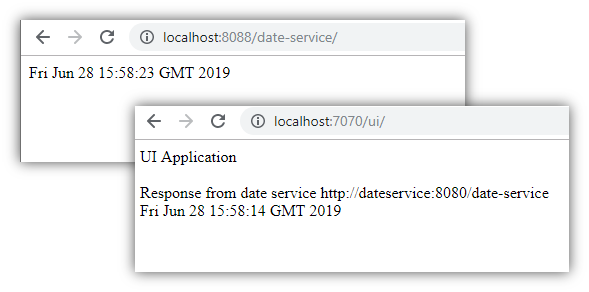Docker Compose two services communication example
Refer this for more details on dockerizing maven applications
Clone the project, and execute the following commands
docker-compose> mvn clean package
docker-compose> docker-compose build
docker-compose> docker-compose up
Here is the content of docker-compose.yml
version: '2'
services:
dateservice:
build: ./date-service
ports:
- "8088:8080"
ui:
build: ./ui
links:
- "dateservice"
ports:
- "7070:8080"
context.xml file of ui app, keep a note of url environment entry.
<Context path="/ui" debug="0" reloadable="false" useHttpOnly="true"
clearReferencesHttpClientKeepAliveThread="true"
clearReferencesStopThreads="true" clearReferencesStopTimerThreads="true">
<Environment name="app" type="java.lang.String"
value="${catalina.base}/webapps/echo-service" />
<Environment name="url" type="java.lang.String"
value="http://dateservice:8080/date-service" />
</Context>
This is how the two services communicate

From localhost this is how it can be accessed.