Oracle Database UP And Running On Oracle Cloud Infrastructure (OCI)
Lets provision the following infrastructure

Prerequisites
SSH
Make sure to generate the SSH key Pair, ignore if already done
VNC
Make sure to create VCN, ignore if already done.
Create Database VM
Step 1 : Navigate to Database Option
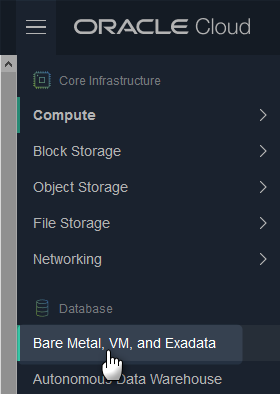
Click Launch DB Systems
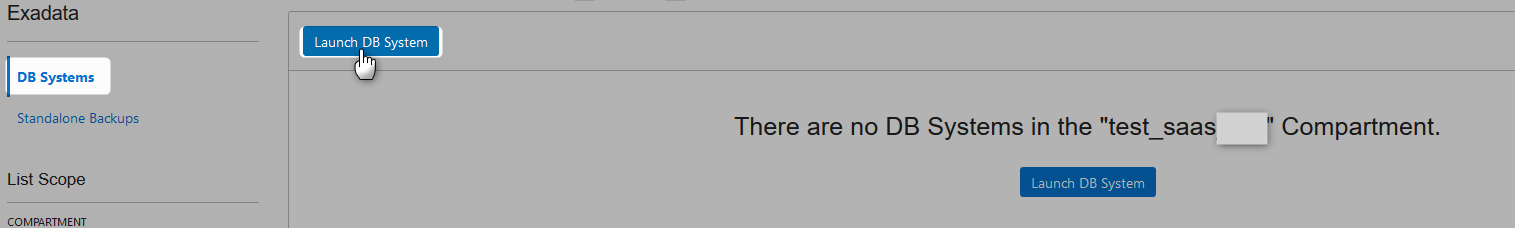
Step 2 : Provide Database System Infromation
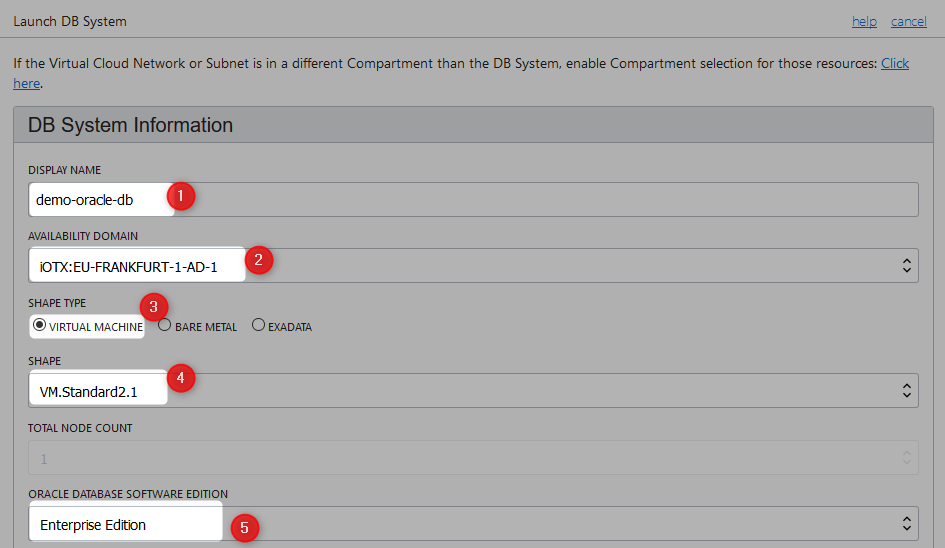
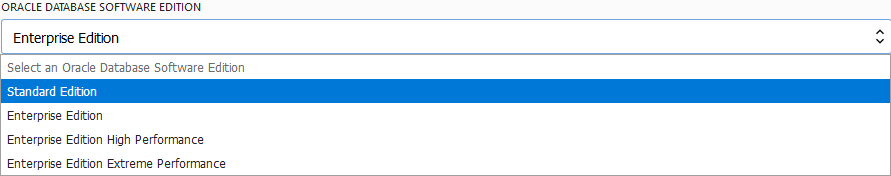
Step 3 : Provide License Information
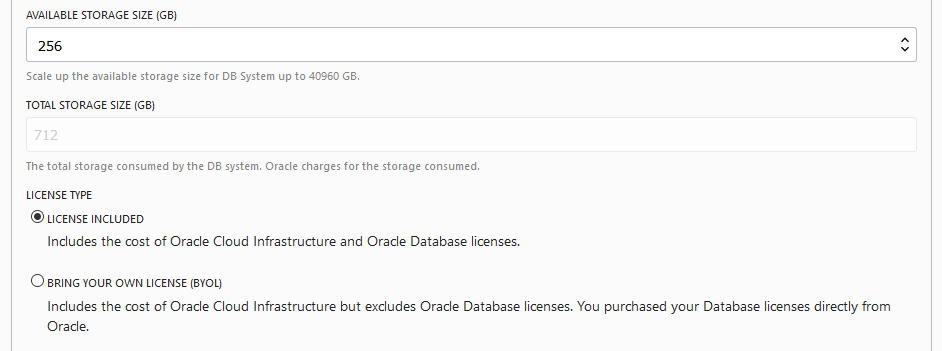
Step 4 : Add SSH Key
Copy public key
nadeem@nadeem-LAP MINGW64 ~/.ssh
$ clip < id_rsa.pub
nadeem@nadeem-LAP MINGW64 ~/.ssh
$
Paste the SSH key

Step 5 : Provide Network Infromation

Step 6 : Provide Database Information
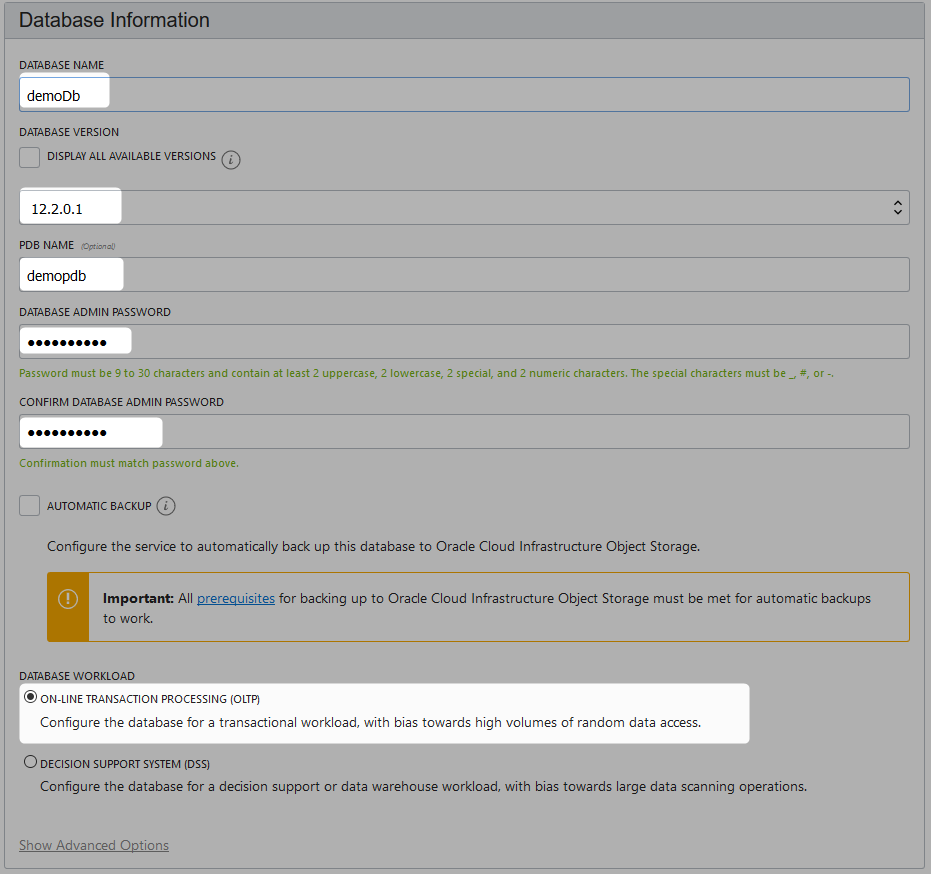
Click Launch DB System
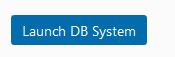
Step 7 : Wait For Instance Being Provisioned

It takes more than 30 minutes.
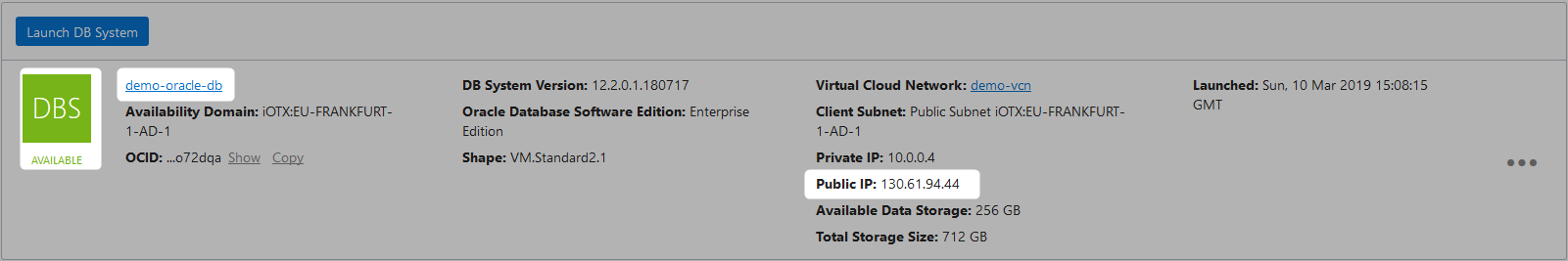
public ip address is 130.61.94.44
Connect From the DB Provisioned Machine
ssh into 130.61.94.44
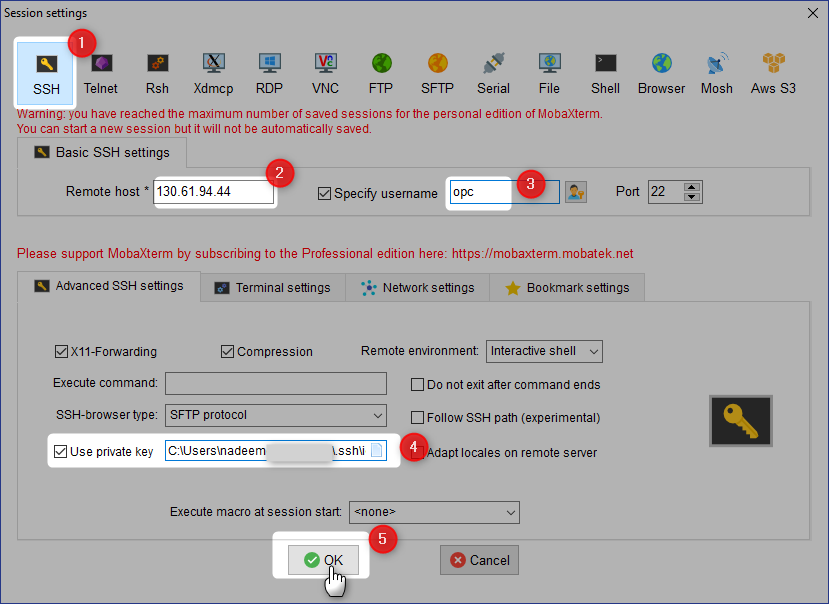
Authenticating with public key "imported-openssh-key"
┌────────────────────────────────────────────────────────────────────┐
│ • MobaXterm 10.5 • │
│ (SSH client, X-server and networking tools) │
│ │
│ ➤ SSH session to opc@130.61.94.44 │
│ • SSH compression : ✔ │
│ • SSH-browser : ✔ │
│ • X11-forwarding : ✔ (remote display is forwarded through SSH) │
│ • DISPLAY : ✔ (automatically set on remote server) │
│ │
│ ➤ For more info, ctrl+click on help or visit our website │
└────────────────────────────────────────────────────────────────────┘
/usr/bin/xauth: file /home/opc/.Xauthority does not exist
[opc@demodb ~]$
[opc@demodb ~]$ sudo su - oracle
[oracle@demodb ~]$ . oraenv
ORACLE_SID = [demoDb] ? demoDb
The Oracle base has been set to /u01/app/oracle
[oracle@demodb ~]$
[oracle@demodb ~]$ sqlplus / as sysdba
SQL*Plus: Release 12.2.0.1.0 Production on Sun Mar 10 16:35:17 2019
Copyright (c) 1982, 2016, Oracle. All rights reserved.
Connected to:
Oracle Database 12c Enterprise Edition Release 12.2.0.1.0 - 64bit Production
SQL> show pdbs;
CON_ID CON_NAME OPEN MODE RESTRICTED
---------- ------------------------------ ---------- ----------
2 PDB$SEED READ ONLY NO
3 DEMOPDB READ WRITE NO
SQL> ALTER SESSION SET CONTAINER = DEMOPDB
2 ;
Session altered.
SQL> exit
Disconnected from Oracle Database 12c Enterprise Edition Release 12.2.0.1.0 - 64bit Production
[oracle@demodb ~]$
Connect from Other Machine
Clean Up
Database VM
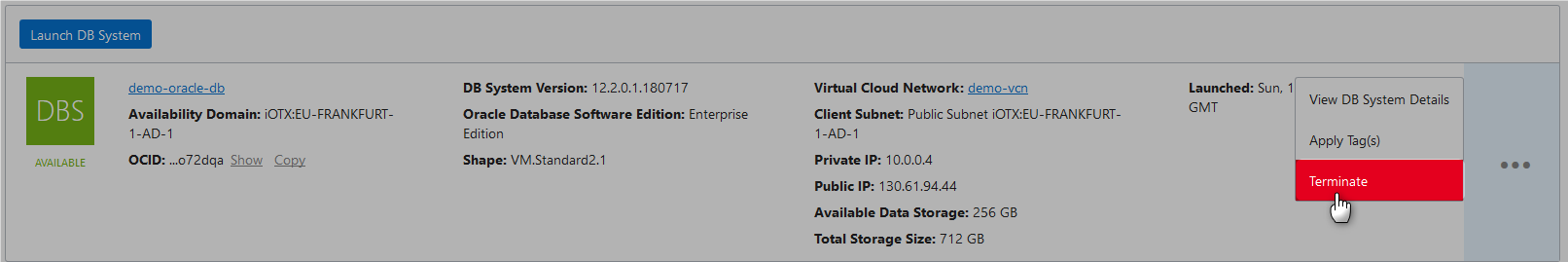

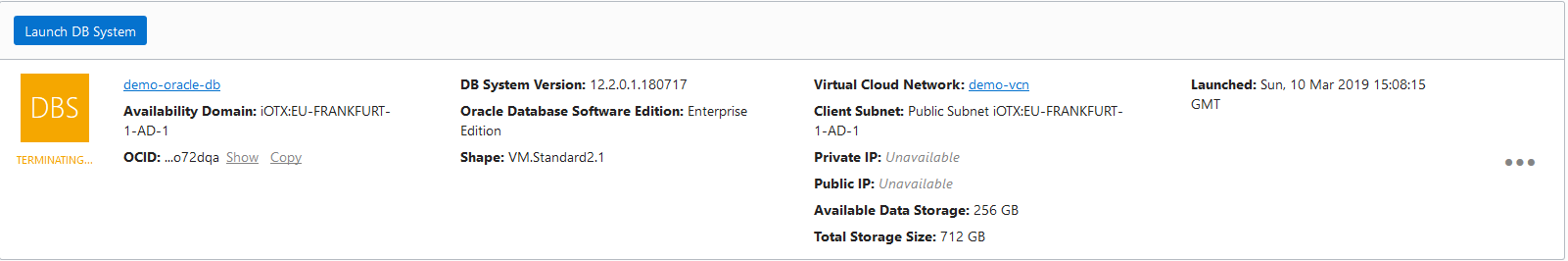

VCN
Refer this for more details on how to terminate VCN.