Oracle Cloud Infrastructure (OCI) Container Registry
Introduction
- OCI Registry makes it easy to store, share, and manage development artifacts like Docker images.
- It can be used as a private Docker registry for internal use, pushing and pulling Docker images to and from the Registry using the Docker V2 API and the standard Docker command line interface (CLI)
- It can be used as a public Docker registry, enabling any user with internet access and knowledge of the appropriate URL to pull images from public repositories in OCI Registry
Create Registry (Optional)
It would be automatically created based on image tag (while pushing)
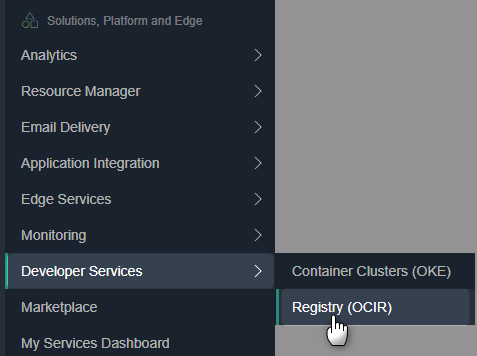
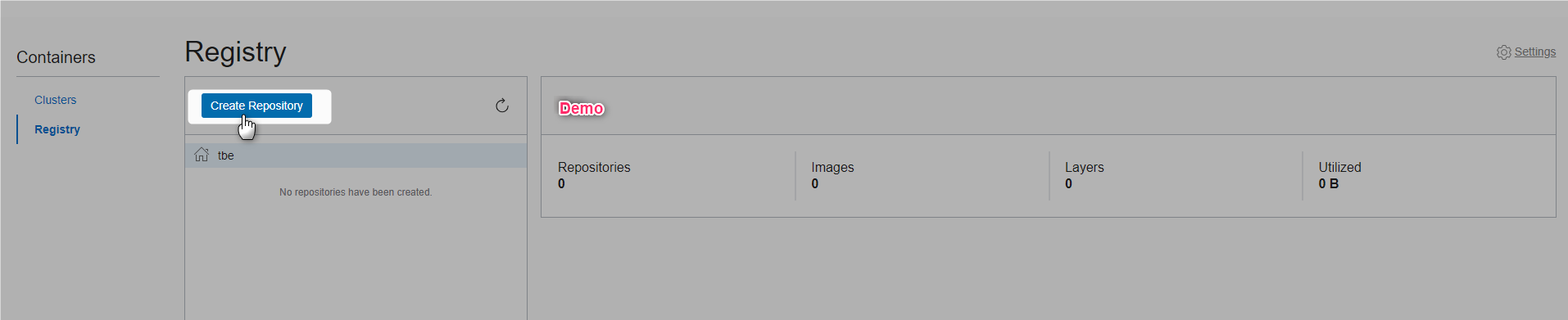
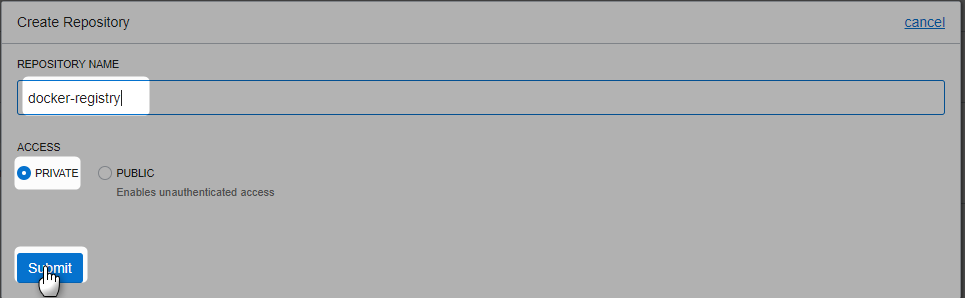
Registry created.
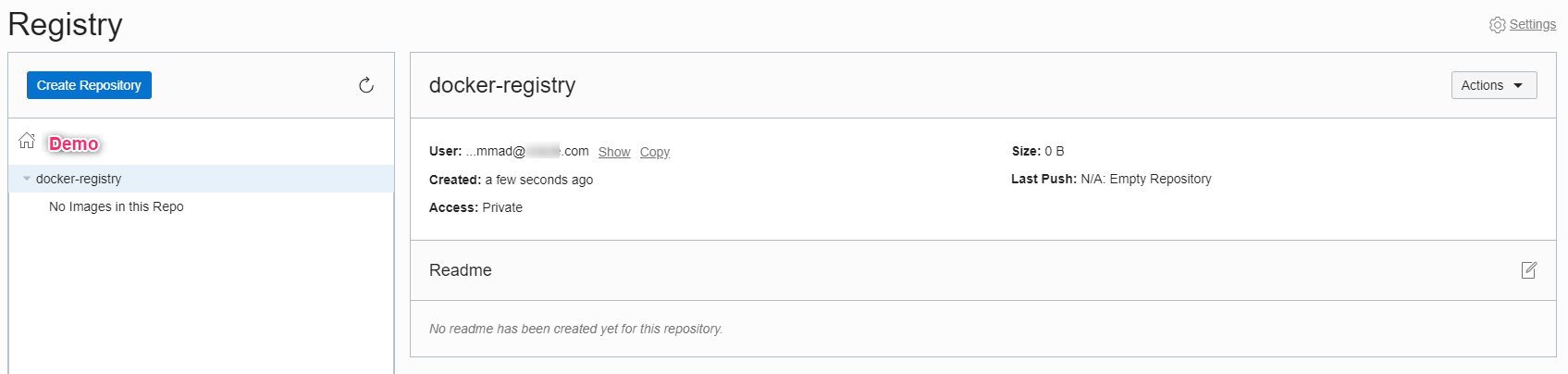
Get Auth Token
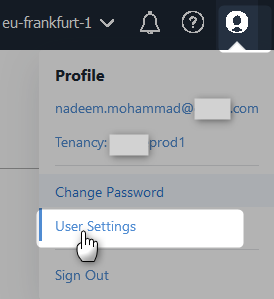
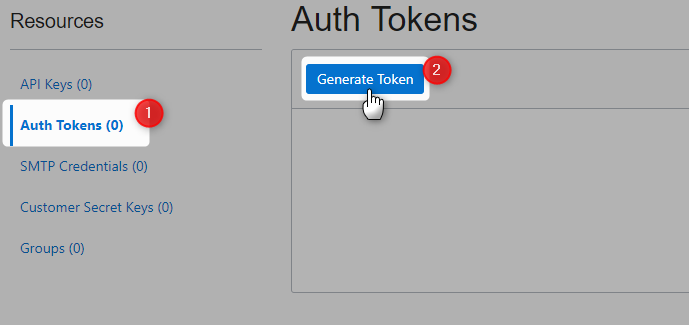
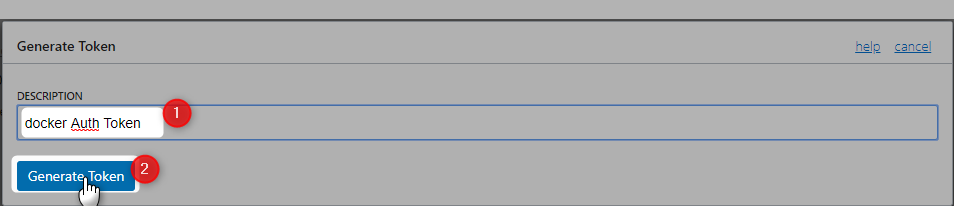
Auth token created
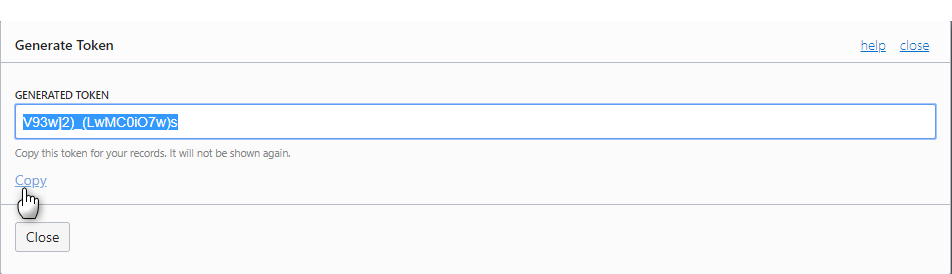
paste the token in notepad.
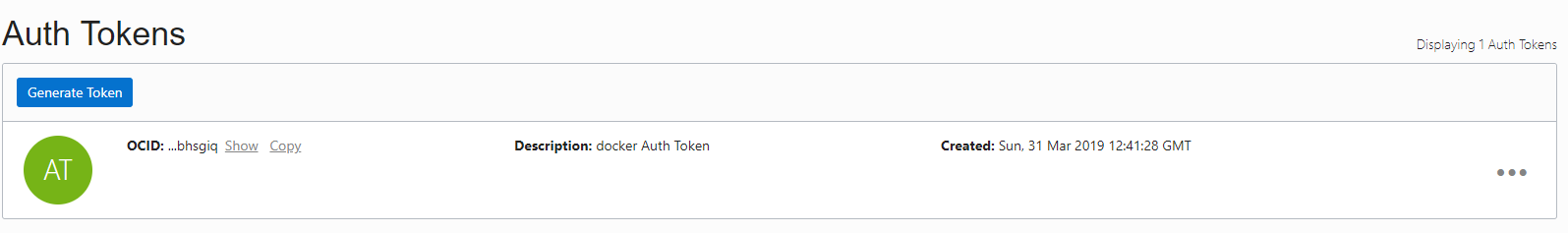
Docker login
docker login <region-code>.ocir.io
Ger region codes from here
When prompted, enter your username in the format {tenancy_name}/{username}. For example, demo/nadeem.mohammad@xyz.com.
If your tenancy is federated with Oracle Identity Cloud Service, use the format {tenancy-name}/oracleidentitycloudservice/{username}.
User name : demo/oracleidentitycloudservice/nadeem.mohammad@xyz.com
Password : enter the auth token you copied earlier
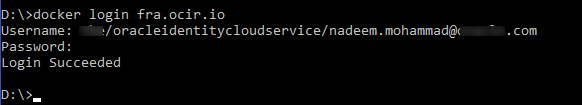
Docker Push
you might want to group together multiple versions of the demo-web-app image in the demo tenancy in the Frankfurt region into a repository called docker-registry as follows
fra.ocir.io/demo/docker-registry/demo-web-app:4.6.3
in the following format
{region-code}.ocir.io/{tenancy-name}/{repo-name}/{image-name}:{tag}
Refer this for more details
No Images
D:\>docker images
REPOSITORY TAG IMAGE ID CREATED SIZE
D:\>
Note
- If you push an image that includes a repository in the image name and the repository doesn’t already exist (for example, fra.ocir.io/demo/docker-registry/demo-web-app:7.5.2), a new private repository is created in Oracle Cloud Infrastructure Registry.
- If you push an image that doesn’t explicitly include a repository in the image name (for example, fra.ocir.io/demo/demo-web-app:7.5.2), the image’s name (demo-web-app) is used as the name of a private repository.
Pull An Image
Lets create a docker image
D:\>docker pull busybox
Using default tag: latest
latest: Pulling from library/busybox
697743189b6d: Pull complete
Digest: sha256:061ca9704a714ee3e8b80523ec720c64f6209ad3f97c0ff7cb9ec7d19f15149f
Status: Downloaded newer image for busybox:latest
D:\>
D:\>docker images
REPOSITORY TAG IMAGE ID CREATED SIZE
busybox latest d8233ab899d4 6 weeks ago 1.2MB
D:\>
Tag it.
To push an image to a private registry and not the central Docker registry you must tag it with the registry hostname and port (if needed). More on tagging
D:\>docker tag busybox:latest fra.ocir.io/demo/docker-registry/docker-test:1.0
D:\>
Image tagged
D:\>docker images
REPOSITORY TAG IMAGE ID CREATED SIZE
busybox latest d8233ab899d4 6 weeks ago 1.2MB
fra.ocir.io/demo/docker-registry/docker-test 1.0 d8233ab899d4 6 weeks ago 1.2MB
D:\>
Push to OCI Registry
D:\>docker push fra.ocir.io/demo/docker-registry/docker-test:1.0
The push refers to repository [fra.ocir.io/demo/docker-registry/docker-test]
adab5d09ba79: Pushed
1.0: digest: sha256:4415a904b1aca178c2450fd54928ab362825e863c0ad5452fd020e92f7a6a47e size: 527
D:\>
Image pushed
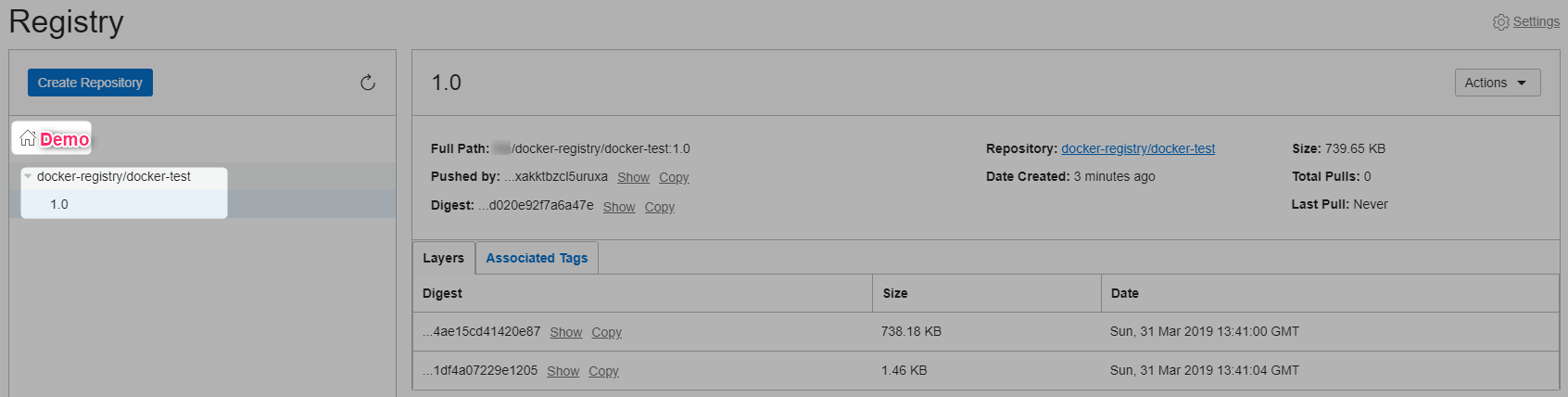
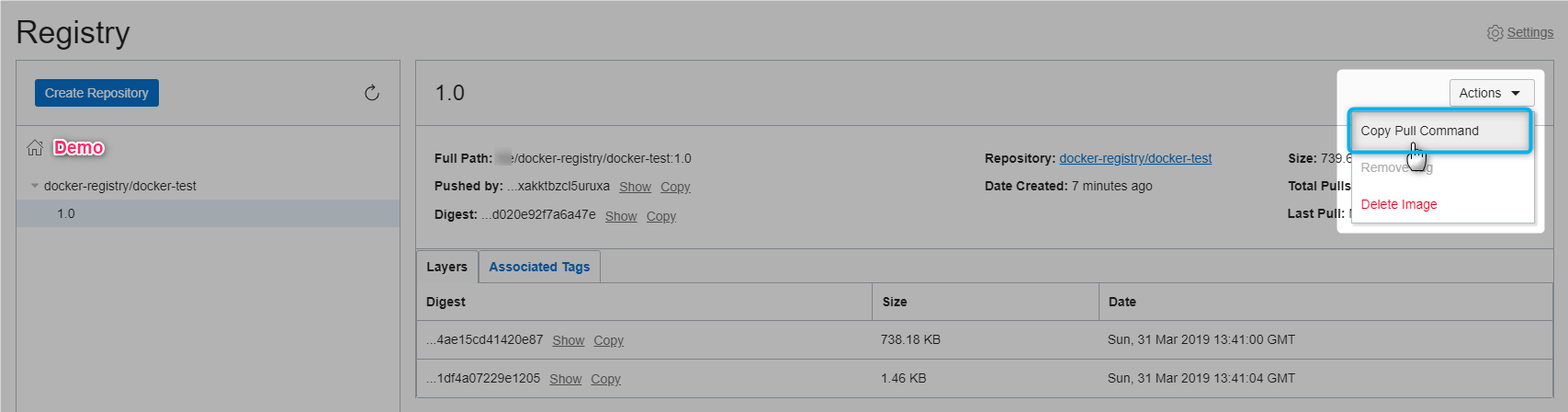
If required you can execute the following command to pull the image
docker pull fra.ocir.io/demo/docker-registry/docker-test:1.0
Next
Lets push the Hello Docker Image into OCI Regitry