Kubectl Basics
What is kubectl
- provides access to local and remote clusters
- Primary gateway to interacting with any kubernetes clusters.
- primary command line access tool
- It is used to add pods and services, perform rolling updates, and much more.
- Nearly everyone who interacts with Kubernetes will use kubectl
Commands
PS C:\WINDOWS\system32> kubectl cluster-info
Kubernetes master is running at https://172.168.100.16:8443
KubeDNS is running at https://172.168.100.16:8443/api/v1/namespaces/kube-system/services/kube-dns:dns/proxy
To further debug and diagnose cluster problems, use 'kubectl cluster-info dump'.
PS C:\WINDOWS\system32> kubectl get pods -n kube-system
NAME READY STATUS RESTARTS AGE
coredns-86c58d9df4-d9g94 1/1 Running 0 3m
coredns-86c58d9df4-r7fwq 1/1 Running 0 3m
etcd-minikube 1/1 Running 0 2m
kube-addon-manager-minikube 1/1 Running 0 2m
kube-apiserver-minikube 1/1 Running 0 2m
kube-controller-manager-minikube 1/1 Running 0 2m
kube-proxy-qp8xk 1/1 Running 0 3m
kube-scheduler-minikube 1/1 Running 0 2m
storage-provisioner 1/1 Running 0 3m
PS C:\WINDOWS\system32> kubectl config current-context
minikube
PS C:\WINDOWS\system32> kubectl api-versions
admissionregistration.k8s.io/v1beta1
apiextensions.k8s.io/v1beta1
apiregistration.k8s.io/v1
apiregistration.k8s.io/v1beta1
apps/v1
apps/v1beta1
apps/v1beta2
authentication.k8s.io/v1
authentication.k8s.io/v1beta1
authorization.k8s.io/v1
authorization.k8s.io/v1beta1
autoscaling/v1
autoscaling/v2beta1
autoscaling/v2beta2
batch/v1
batch/v1beta1
certificates.k8s.io/v1beta1
coordination.k8s.io/v1beta1
events.k8s.io/v1beta1
extensions/v1beta1
networking.k8s.io/v1
policy/v1beta1
rbac.authorization.k8s.io/v1
rbac.authorization.k8s.io/v1beta1
scheduling.k8s.io/v1beta1
storage.k8s.io/v1
storage.k8s.io/v1beta1
v1
PS D:\practices\kubernetes\basic> kubectl get nodes
NAME STATUS ROLES AGE VERSION
minikube Ready master 5h v1.13.2
PS D:\practices\kubernetes\basic> kubectl describe nodes minikube
Output
Name: minikube
Roles: master
Labels: beta.kubernetes.io/arch=amd64
beta.kubernetes.io/os=linux
kubernetes.io/hostname=minikube
node-role.kubernetes.io/master=
Annotations: kubeadm.alpha.kubernetes.io/cri-socket=/var/run/dockershim.sock
node.alpha.kubernetes.io/ttl=0
volumes.kubernetes.io/controller-managed-attach-detach=true
CreationTimestamp: Sat, 09 Feb 2019 17:20:34 +0530
Taints: <none>
Unschedulable: false
Conditions:
Type Status LastHeartbeatTime LastTransitionTime Reason Message
---- ------ ----------------- ------------------ ------ -------
MemoryPressure False Sat, 09 Feb 2019 22:42:54 +0530 Sat, 09 Feb 2019 17:20:22 +0530 KubeletHasSufficientMemory kubelet has sufficient memory available
DiskPressure False Sat, 09 Feb 2019 22:42:54 +0530 Sat, 09 Feb 2019 17:20:22 +0530 KubeletHasNoDiskPressure kubelet has no disk pressure
PIDPressure False Sat, 09 Feb 2019 22:42:54 +0530 Sat, 09 Feb 2019 17:20:22 +0530 KubeletHasSufficientPID kubelet has sufficient PID available
Ready True Sat, 09 Feb 2019 22:42:54 +0530 Sat, 09 Feb 2019 17:20:22 +0530 KubeletReady kubelet is posting ready status
Addresses:
InternalIP: 172.168.100.18
Hostname: minikube
Capacity:
cpu: 2
ephemeral-storage: 16888216Ki
hugepages-2Mi: 0
memory: 2027436Ki
pods: 110
Allocatable:
cpu: 2
ephemeral-storage: 15564179840
hugepages-2Mi: 0
memory: 1725036Ki
pods: 110
System Info:
Machine ID: 798f38eab3e14dfa948e6dee3b358e8b
System UUID: CE8414FB-AFD8-C543-A890-8C6D269F3268
Boot ID: 54f52cbc-d2b3-4cd8-8720-86df58aa878f
Kernel Version: 4.15.0
OS Image: Buildroot 2018.05
Operating System: linux
Architecture: amd64
Container Runtime Version: docker://18.6.1
Kubelet Version: v1.13.2
Kube-Proxy Version: v1.13.2
ExternalID: minikube
Non-terminated Pods: (14 in total)
Namespace Name CPU Requests CPU Limits Memory Requests Memory Limits
--------- ---- ------------ ---------- --------------- -------------
default hello-minikube-5c856cbf98-xwxnm 0 (0%) 0 (0%) 0 (0%) 0 (0%)
default tomcat-deployment-5c4b9b9c99-cfzlr 0 (0%) 0 (0%) 0 (0%) 0 (0%)
kube-system coredns-86c58d9df4-6kjwf 100m (5%) 0 (0%) 70Mi (3%) 170Mi (9%)
kube-system coredns-86c58d9df4-d2q5b 100m (5%) 0 (0%) 70Mi (3%) 170Mi (9%)
kube-system etcd-minikube 0 (0%) 0 (0%) 0 (0%) 0 (0%)
kube-system heapster-sgb6s 0 (0%) 0 (0%) 0 (0%) 0 (0%)
kube-system influxdb-grafana-j9r8d 0 (0%) 0 (0%) 0 (0%) 0 (0%)
kube-system kube-addon-manager-minikube 5m (0%) 0 (0%) 50Mi (2%) 0 (0%)
kube-system kube-apiserver-minikube 250m (12%) 0 (0%) 0 (0%) 0 (0%)
kube-system kube-controller-manager-minikube 200m (10%) 0 (0%) 0 (0%) 0 (0%)
kube-system kube-proxy-fmqkg 0 (0%) 0 (0%) 0 (0%) 0 (0%)
kube-system kube-scheduler-minikube 100m (5%) 0 (0%) 0 (0%) 0 (0%)
kube-system kubernetes-dashboard-ccc79bfc9-7vhnx 0 (0%) 0 (0%) 0 (0%) 0 (0%)
kube-system storage-provisioner 0 (0%) 0 (0%) 0 (0%) 0 (0%)
Allocated resources:
(Total limits may be over 100 percent, i.e., overcommitted.)
CPU Requests CPU Limits Memory Requests Memory Limits
------------ ---------- --------------- -------------
755m (37%) 0 (0%) 190Mi (10%) 340Mi (18%)
Events: <none>
PS D:\practices\kubernetes\basic> kubectl get daemonSets
No resources found.
PS D:\practices\kubernetes\basic> kubectl get deployments
NAME DESIRED CURRENT UP-TO-DATE AVAILABLE AGE
hello-minikube 1 1 1 1 4h
tomcat-deployment 1 1 1 1 3h
PS D:\practices\kubernetes\basic> kubectl get services
NAME TYPE CLUSTER-IP EXTERNAL-IP PORT(S) AGE
hello-minikube NodePort 10.99.120.154 <none> 8080:32169/TCP 4h
kubernetes ClusterIP 10.96.0.1 <none> 443/TCP 5h
tomcat-deployment NodePort 10.111.1.164 <none> 8080:30104/TCP 3h
PS D:\practices\kubernetes\basic> kubectl proxy
Starting to serve on 127.0.0.1:8001
PS C:\Users\nadeem> curl http://127.0.0.1:8001/
StatusCode : 200
StatusDescription : OK
Content : {
"paths": [
"/api",
"/api/v1",
"/apis",
"/apis/",
"/apis/admissionregistration.k8s.io",
"/apis/admissionregistration.k8s.io/v1beta1",
"/apis/apiextensions.k8s.io",
"...
RawContent : HTTP/1.1 200 OK
Content-Length: 2647
Content-Type: application/json
Date: Sat, 09 Feb 2019 17:14:55 GMT
{
"paths": [
"/api",
"/api/v1",
"/apis",
"/apis/",
"/apis/admissionr...
Forms : {}
Headers : {[Content-Length, 2647], [Content-Type, application/json], [Date, Sat, 09 Feb 2019 17:14:55 GMT]}
Images : {}
InputFields : {}
Links : {}
ParsedHtml : mshtml.HTMLDocumentClass
RawContentLength : 2647
For Any issues
minikube delete
delete $HOME\.minikube
Deploying Services
PS C:\WINDOWS\system32> kubectl run hello-minikube --image=k8s.gcr.io/echoserver:1.4 --port 8080
deployment.apps "hello-minikube" created
PS C:\WINDOWS\system32> kubectl expose deployment hello-minikube --type=NodePort
service "hello-minikube" exposed
PS C:\WINDOWS\system32> kubectl get services
NAME TYPE CLUSTER-IP EXTERNAL-IP PORT(S) AGE
hello-minikube NodePort 10.99.120.154 <none> 8080:32169/TCP 10s
kubernetes ClusterIP 10.96.0.1 <none> 443/TCP 1h
PS C:\WINDOWS\system32> kubectl get deploy
NAME DESIRED CURRENT UP-TO-DATE AVAILABLE AGE
hello-minikube 1 1 1 1 1m
PS C:\WINDOWS\system32> kubectl get pod
NAME READY STATUS RESTARTS AGE
hello-minikube-5c856cbf98-xwxnm 1/1 Running 0 1m
PS C:\WINDOWS\system32> kubectl describe service hello-minikube
Name: hello-minikube
Namespace: default
Labels: run=hello-minikube
Annotations: <none>
Selector: run=hello-minikube
Type: NodePort
IP: 10.99.120.154
Port: <unset> 8080/TCP
TargetPort: 8080/TCP
NodePort: <unset> 32169/TCP
Endpoints: 172.17.0.7:8080
Session Affinity: None
External Traffic Policy: Cluster
Events: <none>
PS C:\WINDOWS\system32> kubectl get svc hello-minikube
NAME TYPE CLUSTER-IP EXTERNAL-IP PORT(S) AGE
hello-minikube NodePort 10.99.120.154 <none> 8080:32169/TCP 1m
PS C:\WINDOWS\system32> minikube ip
172.168.100.18
PS C:\WINDOWS\system32> minikube service hello-minikube --url
http://172.168.100.18:32169
PS C:\WINDOWS\system32> curl http://172.168.100.18:32169
Output
StatusCode : 200
StatusDescription : OK
Content : CLIENT VALUES:
client_address=172.17.0.1
command=GET
real path=/
query=nil
request_version=1.1
request_uri=http://172.168.100.18:8080/
SERVER VALUES:
server_version=nginx: 1.10.0 - lua: 10001
HEADER...
RawContent : HTTP/1.1 200 OK
Transfer-Encoding: chunked
Connection: keep-alive
Content-Type: text/plain
Date: Sat, 09 Feb 2019 13:06:19 GMT
Server: nginx/1.10.0
CLIENT VALUES:
client_address=172.17.0.1
com...
Forms : {}
Headers : {[Transfer-Encoding, chunked], [Connection, keep-alive], [Content-Type, text/plain], [Date, Sat, 09 Feb 2019 13:06:19 GMT]...}
Images : {}
InputFields : {}
Links : {}
ParsedHtml : mshtml.HTMLDocumentClass
RawContentLength : 378
PS C:\WINDOWS\system32> minikube dashboard --url
Enabling dashboard ...
Verifying dashboard health ...
Launching proxy ...
Verifying proxy health ...
http://127.0.0.1:58640/api/v1/namespaces/kube-system/services/http:kubernetes-dashboard:/proxy/
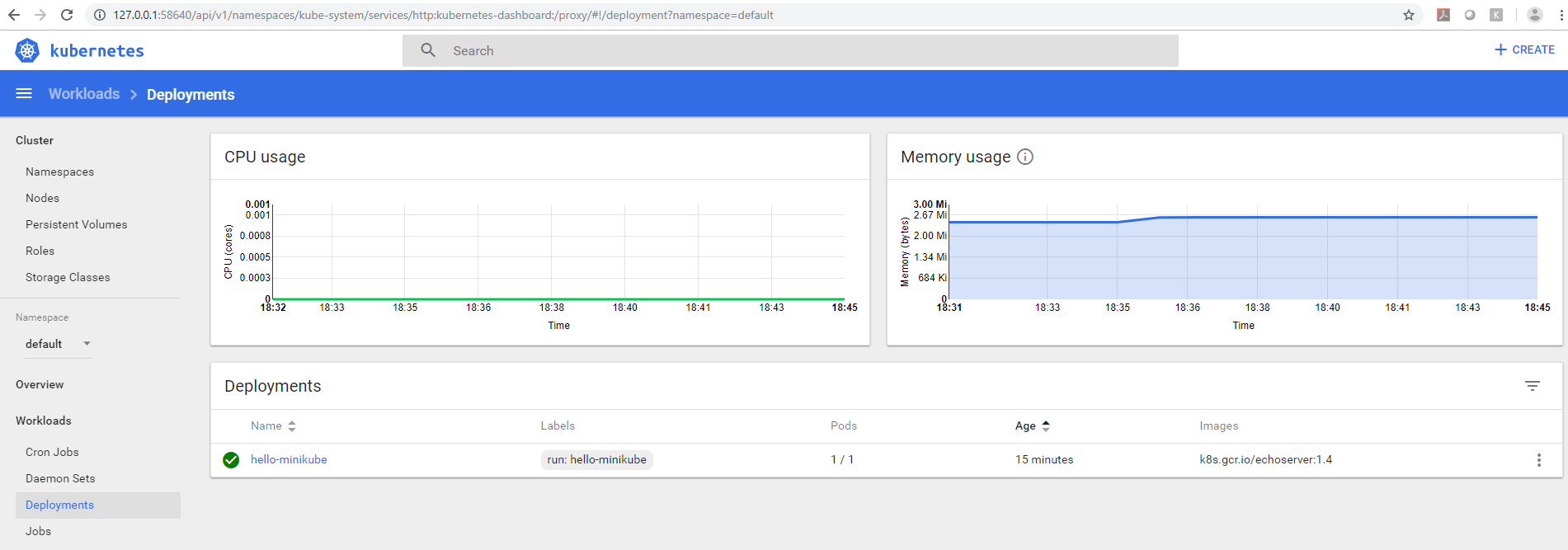
Cleaning Up
PS D:\practices\kubernetes\basic> kubectl delete services hello-minikube
service "hello-minikube" deleted
PS D:\practices\kubernetes\basic> kubectl delete deployment hello-minikube
deployment.extensions "hello-minikube" deleted
PS D:\practices\kubernetes\basic> minikube docker-env
$Env:DOCKER_TLS_VERIFY = "1"
$Env:DOCKER_HOST = "tcp://172.168.100.18:2376"
$Env:DOCKER_CERT_PATH = "C:\Users\nadeem\.minikube\certs"
$Env:DOCKER_API_VERSION = "1.35"
# Run this command to configure your shell:
# & minikube docker-env | Invoke-Expression
PS D:\practices\kubernetes\basic> docker info
Containers: 5
Running: 0
Paused: 0
Stopped: 5
Images: 1
Server Version: 18.09.1
Storage Driver: overlay2
Backing Filesystem: extfs
Supports d_type: true
Native Overlay Diff: true
Logging Driver: json-file
Cgroup Driver: cgroupfs
Plugins:
Volume: local
Network: bridge host macvlan null overlay
Log: awslogs fluentd gcplogs gelf journald json-file local logentries splunk syslog
Swarm: inactive
Runtimes: runc
Default Runtime: runc
Init Binary: docker-init
containerd version: 9754871865f7fe2f4e74d43e2fc7ccd237edcbce
runc version: 96ec2177ae841256168fcf76954f7177af9446eb
init version: fec3683
Security Options:
seccomp
Profile: default
Kernel Version: 4.9.125-linuxkit
Operating System: Docker for Windows
OSType: linux
Architecture: x86_64
CPUs: 2
Total Memory: 1.934GiB
Name: linuxkit-00155d862108
ID: KAHM:YLFZ:X75N:6A2Q:5SVR:RH7Z:A562:3Z6Z:TKBO:YLRX:AN4C:YQBQ
Docker Root Dir: /var/lib/docker
Debug Mode (client): false
Debug Mode (server): true
File Descriptors: 22
Goroutines: 47
System Time: 2019-02-10T04:17:47.3277649Z
EventsListeners: 1
Registry: https://index.docker.io/v1/
Labels:
Experimental: false
Insecure Registries:
127.0.0.0/8
Live Restore Enabled: false
Product License: Community Engine
PS D:\practices\kubernetes\basic>