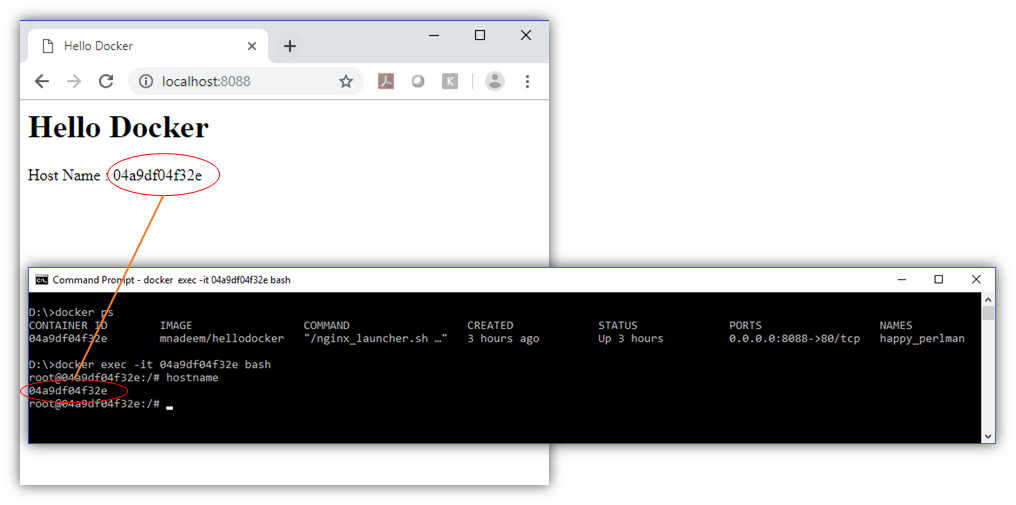Lets Build Hello Docker Nginx Image
This doker would expose http port 80 and display hello and hostname.
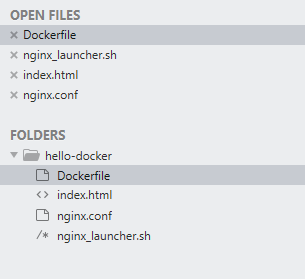
index.html
<html>
<head>
<title>Hello Docker</title>
</head>
<body>
<div>
<h1>Hello Docker</h1>
<div>Host Name : HOST_NAME </div>
</div>
</body>
</html>
nginx_launcher.sh
#!/bin/sh
# Replace the HOST_NAME in the index.html for container
sed -i.bak 's/HOST_NAME/'"$HOSTNAME"'/g' /www/data/index.html
# Startup the cmd
exec "$@"
nginx.conf
orker_processes 1;
events {
worker_connections 1024; # increase if you have lots of clients
}
http {
access_log /var/log/nginx/access.log combined;
sendfile on;
server {
# use 'listen 80 deferred;' for Linux
# use 'listen 80 accept_filter=httpready;' for FreeBSD
listen 80;
keepalive_timeout 5;
# path for static files
root /www/data;
location / {
}
}
}
Dockerfile
FROM nginx
RUN apt-get update && apt-get install -y \
vim wget dialog net-tools
# Remove the default Nginx configuration file
RUN rm -v /etc/nginx/nginx.conf
# Copy a configuration file from the current directory
ADD nginx.conf /etc/nginx/
RUN mkdir /etc/nginx/logs
# Add a sample index file
ADD index.html /www/data/
# Append "daemon off;" to the beginning of the configuration
RUN echo "daemon off;" >> /etc/nginx/nginx.conf
# Create a runner script for the entrypoint
COPY nginx_launcher.sh /nginx_launcher.sh
RUN chmod +x /nginx_launcher.sh
# Expose ports
EXPOSE 80
ENTRYPOINT ["/nginx_launcher.sh"]
# Set the default command to execute
# when creating a new container
CMD ["nginx"]
Download dos2unix
Run dos2unix on nginx_launcher.sh
D:\practices\docker\hello-docker>D:\softwares\dos2unix\bin\dos2unix.exe nginx_launcher.sh
dos2unix: converting file nginx_launcher.sh to Unix format...
Run docker build
D:\practices\docker\hello-docker>docker build -t mnadeem/hellodocker .
Sending build context to Docker daemon 5.632kB
Step 1/12 : FROM nginx
---> 2bcb04bdb83f
Step 2/12 : RUN apt-get update && apt-get install -y vim wget dialog net-tools
---> Using cache
---> 445d987fb3db
Step 3/12 : RUN rm -v /etc/nginx/nginx.conf
---> Using cache
---> e3592775d924
Step 4/12 : ADD nginx.conf /etc/nginx/
---> Using cache
---> 6ca6ee119cb4
Step 5/12 : RUN mkdir /etc/nginx/logs
---> Using cache
---> 75e29d0bf7f6
Step 6/12 : ADD index.html /www/data/
---> Using cache
---> 0acd812a005c
Step 7/12 : RUN echo "daemon off;" >> /etc/nginx/nginx.conf
---> Using cache
---> b5f09f4bd8b4
Step 8/12 : COPY nginx_launcher.sh /nginx_launcher.sh
---> 70494fab78ac
Step 9/12 : RUN chmod +x /nginx_launcher.sh
---> Running in d38f836f359f
Removing intermediate container d38f836f359f
---> 5fada8c56338
Step 10/12 : EXPOSE 80
---> Running in ea6b9e88195d
Removing intermediate container ea6b9e88195d
---> ba00f3f0481b
Step 11/12 : ENTRYPOINT ["/nginx_launcher.sh"]
---> Running in 9305361fa430
Removing intermediate container 9305361fa430
---> 4a80c1ce367f
Step 12/12 : CMD ["nginx"]
---> Running in 5cb6d42290f0
Removing intermediate container 5cb6d42290f0
---> e9a81a24c07d
Successfully built e9a81a24c07d
Successfully tagged mnadeem/hellodocker:latest
SECURITY WARNING: You are building a Docker image from Windows against a non-Windows Docker host. All files and directories added to build context will have '-rwxr-xr-x' permissions. It is recommended to double check and reset permissions for sensitive files and directories.
Run docker run
D:\practices\docker\hello-docker>docker run -p 8088:80 mnadeem/hellodocker