Docker Logging via EFK (Elasticsearch + Fluentd + Kibana)
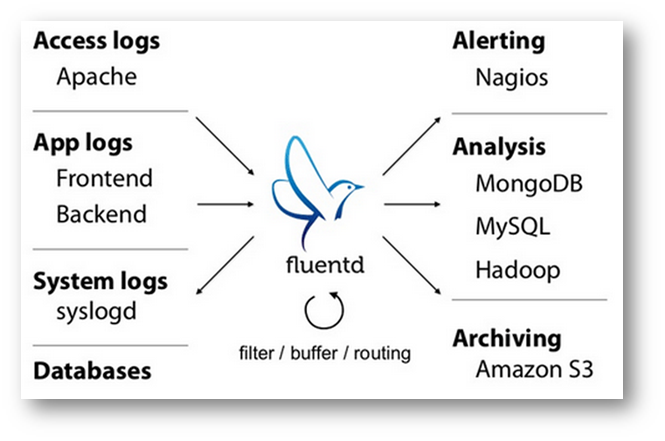
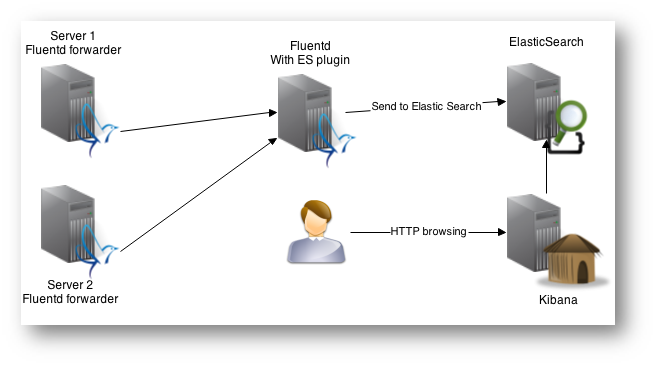
Lets create docker-compose.yml
version: '2'
services:
web:
image: httpd
ports:
- "80:80"
links:
- fluentd
logging:
driver: "fluentd"
options:
fluentd-address: localhost:24224
tag: httpd.access
fluentd:
build: ./fluentd
volumes:
- ./fluentd/conf:/fluentd/etc
links:
- "elasticsearch"
ports:
- "24224:24224"
- "24224:24224/udp"
elasticsearch:
image: elasticsearch:5.3.0
expose:
- 9200
ports:
- "9200:9200"
kibana:
image: kibana:5.3.0
links:
- "elasticsearch"
ports:
- "5601:5601"
Here is the project structure
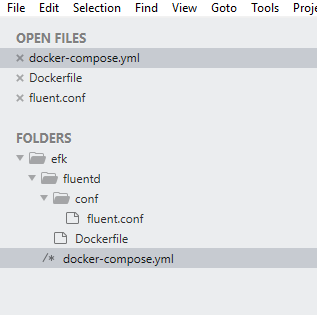
Here is the dockerfile for fluentD
# fluentd/Dockerfile
FROM fluent/fluentd:v0.12-debian
RUN ["gem", "install", "fluent-plugin-elasticsearch", "--no-rdoc", "--no-ri", "--version", "1.9.7"]
fluentD config
# fluentd/conf/fluent.conf
<source>
@type forward
port 24224
bind 0.0.0.0
</source>
<match *.**>
@type copy
<store>
@type elasticsearch
host elasticsearch
port 9200
logstash_format true
logstash_prefix fluentd
logstash_dateformat %Y%m%d
include_tag_key true
type_name access_log
tag_key @log_name
flush_interval 1s
</store>
<store>
@type stdout
</store>
</match>
Before we run docker-compose make sure the drive is shared.
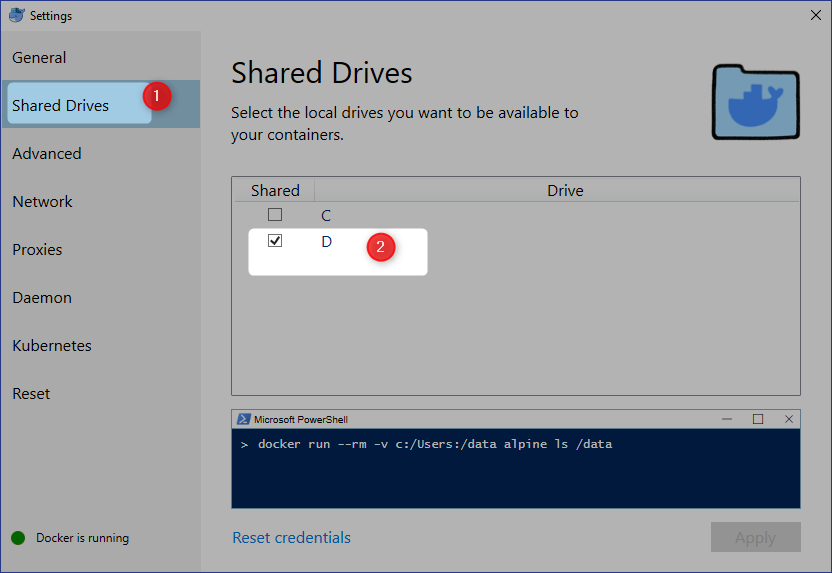
Execute docker-compose up
D:\practices\docker-compose\efk>docker-compose up
efk_elasticsearch_1 is up-to-date
efk_kibana_1 is up-to-date
Creating efk_fluentd_1 ... done
Creating efk_web_1 ... done
Attaching to efk_elasticsearch_1, efk_kibana_1, efk_fluentd_1, efk_web_1
fluentd_1 | 2019-04-14 16:44:01 +0000 [info]: reading config file path="/fluentd/etc/fluent.conf"
web_1 | WARNING: no logs are available with the 'fluentd' log driver
fluentd_1 | 2019-04-14 16:44:01 +0000 [info]: starting fluentd-0.12.43
fluentd_1 | 2019-04-14 16:44:01 +0000 [info]: gem 'fluent-plugin-elasticsearch' version '1.9.7'
fluentd_1 | 2019-04-14 16:44:01 +0000 [info]: gem 'fluentd' version '0.12.43'
fluentd_1 | 2019-04-14 16:44:01 +0000 [info]: adding match pattern="*.**" type="copy"
fluentd_1 | 2019-04-14 16:44:02 +0000 [info]: adding source type="forward"
fluentd_1 | 2019-04-14 16:44:02 +0000 [info]: using configuration file: <ROOT>
fluentd_1 | <source>
fluentd_1 | @type forward
fluentd_1 | port 24224
fluentd_1 | bind 0.0.0.0
fluentd_1 | </source>
fluentd_1 | <match *.**>
fluentd_1 | @type copy
fluentd_1 | <store>
fluentd_1 | @type elasticsearch
fluentd_1 | host elasticsearch
fluentd_1 | port 9200
fluentd_1 | logstash_format true
fluentd_1 | logstash_prefix fluentd
fluentd_1 | logstash_dateformat %Y%m%d
fluentd_1 | include_tag_key true
fluentd_1 | type_name access_log
fluentd_1 | tag_key @log_name
fluentd_1 | flush_interval 1s
fluentd_1 | </store>
fluentd_1 | <store>
fluentd_1 | @type stdout
fluentd_1 | </store>
fluentd_1 | </match>
fluentd_1 | </ROOT>
fluentd_1 | 2019-04-14 16:44:02 +0000 [info]: listening fluent socket on 0.0.0.0:24224
elasticsearch_1 | [2019-04-14T16:41:44,585][INFO ][o.e.n.Node ] [] initializing ...
elasticsearch_1 | [2019-04-14T16:41:44,892][INFO ][o.e.e.NodeEnvironment ] [SKgn6Ng] using [1] data paths, mounts [[/usr/share/elasticsearch/data (/dev/sda1)]], net usable_space [53.3gb], net total_space [58.4gb], spins? [possibly], types [ext4]
elasticsearch_1 | [2019-04-14T16:41:44,892][INFO ][o.e.e.NodeEnvironment ] [SKgn6Ng] heap size [1.9gb], compressed ordinary object pointers [true]
elasticsearch_1 | [2019-04-14T16:41:44,908][INFO ][o.e.n.Node ] node name [SKgn6Ng] derived from node ID [SKgn6NgkQ5aURqnGTnnKmQ]; set [node.name] to override
elasticsearch_1 | [2019-04-14T16:41:44,909][INFO ][o.e.n.Node ] version[5.3.0], pid[1], build[3adb13b/2017-03-23T03:31:50.652Z], OS[Linux/4.9.125-linuxkit/amd64], JVM[Oracle Corporation/OpenJDK 64-Bit Server VM/1.8.0_121/25.121-b13]
elasticsearch_1 | [2019-04-14T16:41:47,275][INFO ][o.e.p.PluginsService ] [SKgn6Ng] loaded module [aggs-matrix-stats]
:
:
:
Constainers started.
D:\practices\docker-compose\efk>docker ps
CONTAINER ID IMAGE COMMAND CREATED STATUS PORTS NAMES
4b630a3d4ce9 httpd "httpd-foreground" 51 seconds ago Up 49 seconds 0.0.0.0:80->80/tcp efk_web_1
25ef858fbc1d efk_fluentd "tini -- /bin/entryp…" 52 seconds ago Up 51 seconds 5140/tcp, 0.0.0.0:24224->24224/tcp, 0.0.0.0:24224->24224/udp efk_fluentd_1
588893d9e685 kibana:5.3.0 "/docker-entrypoint.…" 3 minutes ago Up 3 minutes 0.0.0.0:5601->5601/tcp efk_kibana_1
af72682eb9bd elasticsearch:5.3.0 "/docker-entrypoint.…" 3 minutes ago Up 3 minutes 0.0.0.0:9200->9200/tcp, 9300/tcp efk_elasticsearch_1
Lets Access Http Endpoint
$ curl http://localhost:80/
$ curl http://localhost:80/
$ curl http://localhost:80/
$ curl http://localhost:80/
Configure kibana
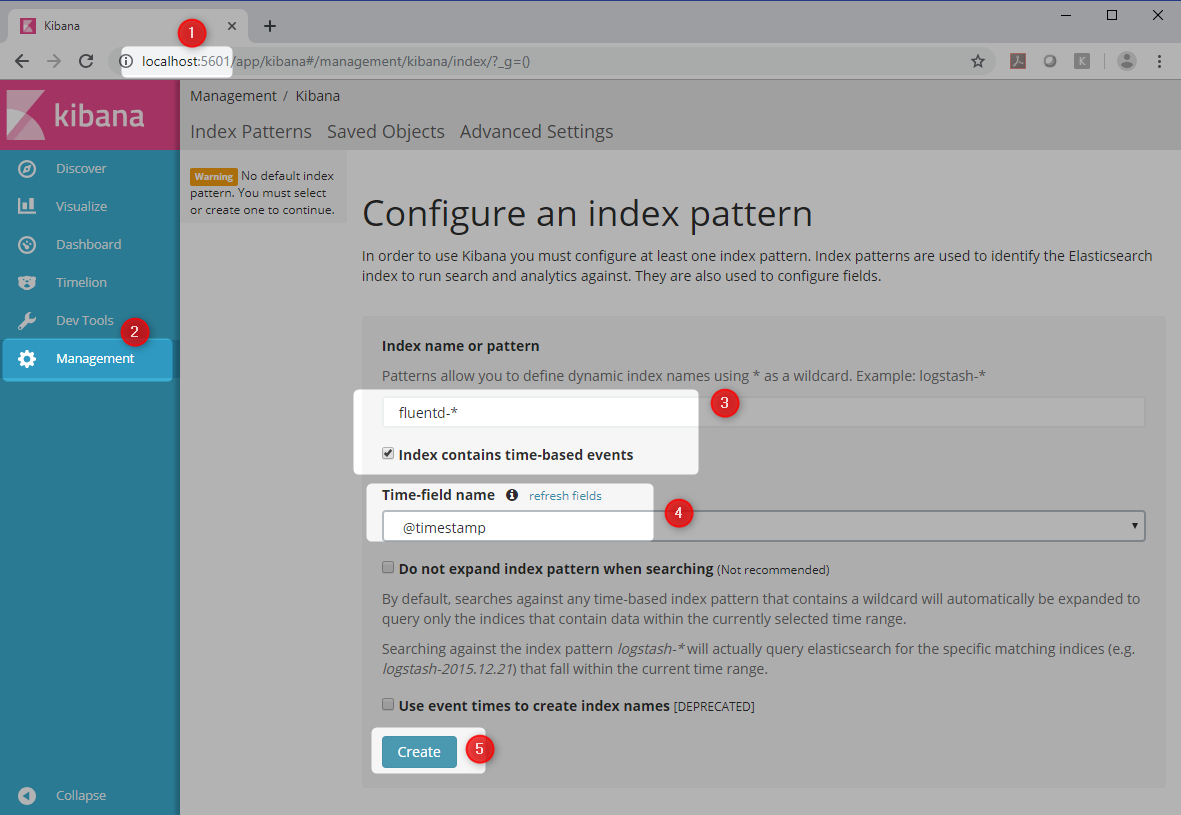
Discover the events
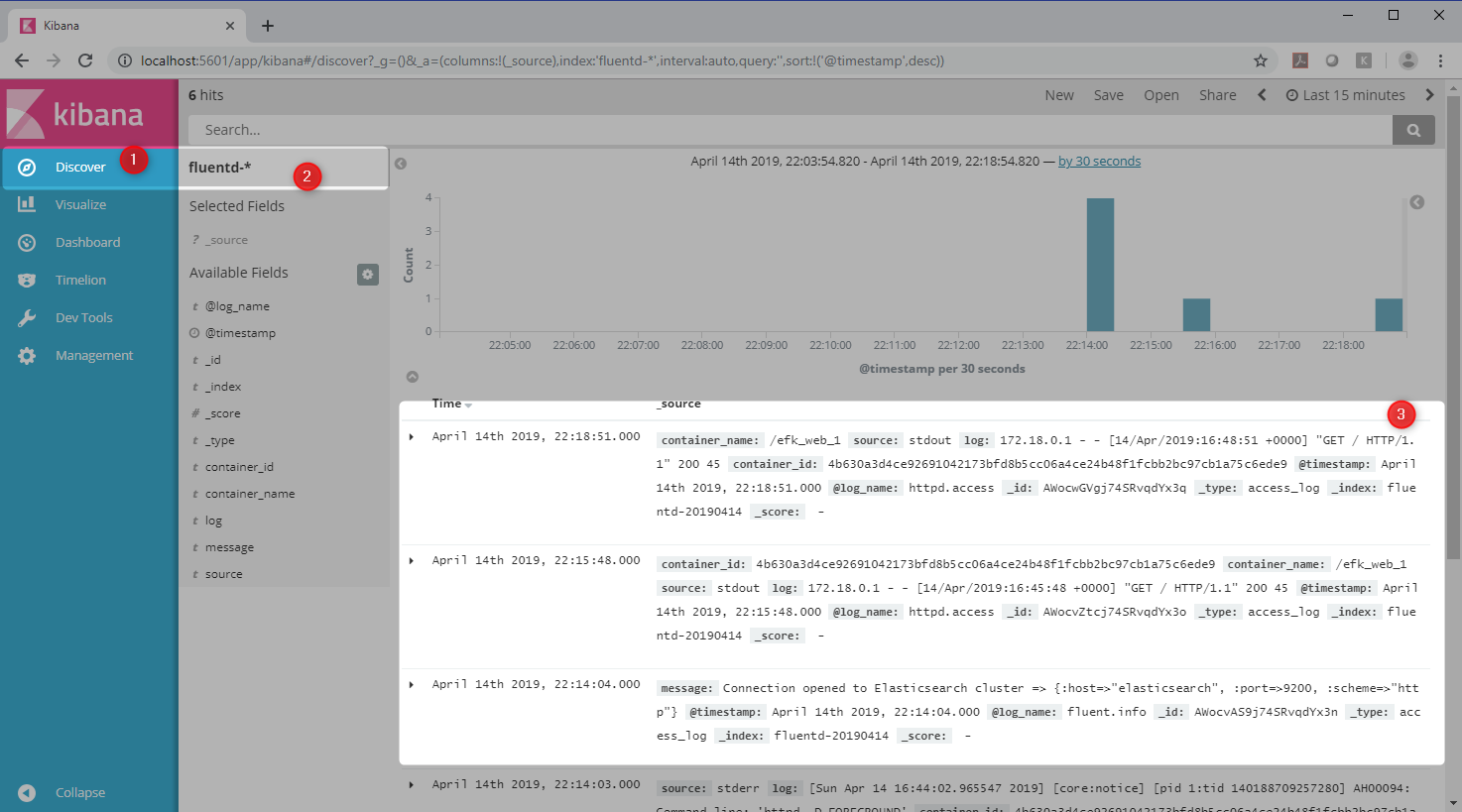
Useful docker-compose commands
Running containers in the background
D:\practices\docker-compose\efk>docker-compose up -d
Starting efk_elasticsearch_1 ... done
Starting efk_fluentd_1 ... done
Starting efk_kibana_1 ... done
Starting efk_web_1 ... done
D:\practices\docker-compose\efk>
D:\practices\docker-compose\efk>docker-compose ps
The system cannot find the path specified.
Name Command State Ports
---------------------------------------------------------------------------------------------------------------------------
efk_elasticsearch_1 /docker-entrypoint.sh elas ... Up 0.0.0.0:9200->9200/tcp, 9300/tcp
efk_fluentd_1 tini -- /bin/entrypoint.sh ... Up 0.0.0.0:24224->24224/tcp, 0.0.0.0:24224->24224/udp, 5140/tcp
efk_kibana_1 /docker-entrypoint.sh kibana Up 0.0.0.0:5601->5601/tcp
efk_web_1 httpd-foreground Up 0.0.0.0:80->80/tcp
D:\practices\docker-compose\efk>
D:\practices\docker-compose\efk>docker-compose logs
Attaching to efk_web_1, efk_fluentd_1, efk_kibana_1, efk_elasticsearch_1
web_1 | WARNING: no logs are available with the 'fluentd' log driver
fluentd_1 | 2019-04-14 16:44:01 +0000 [info]: reading config file path="/fluentd/etc/fluent.conf"
fluentd_1 | 2019-04-14 16:44:01 +0000 [info]: starting fluentd-0.12.43
fluentd_1 | 2019-04-14 16:44:01 +0000 [info]: gem 'fluent-plugin-elasticsearch' version '1.9.7'
kibana_1 | {"type":"log","@timestamp":"2019-04-14T16:41:45Z","tags":["status","plugin:kibana@5.3.0","info"],"pid":10,"state":"green","message":"Status changed from uninitialized to green - Ready","prevState":"uninitialized","prevMsg":"uninitialized"}
kibana_1 | {"type":"log","@timestamp":"2019-04-14T16:41:45Z","tags":["status","plugin:elasticsearch@5.3.0","info"],"pid":10,"state":"yellow","message":"Status changed from uninitialized to yellow - Waiting for Elasticsearch","prevState":"uninitialized","prevMsg":"uninitialized"}
kibana_1 | {"type":"log","@timestamp":"2019-04-14T16:41:45Z","tags":["status","plugin:console@5.3.0","info"],"pid":10,"state":"green","message":"Status changed from uninitialized to green - Ready","prevState":"uninitialized","prevMsg":"uninitialized"}
kibana_1 | {"type":"log","@timestamp":"2019-04-14T16:41:46Z","tags":["error","elasticsearch","admin"],"pid":10,"message":"Request error, retrying\nHEAD http://elasticsearch:9200/ => connect ECONNREFUSED 172.18.0.2:9200"}
:
:
:
D:\practices\docker-compose\efk>docker-compose logs -f
D:\practices\docker-compose\efk>docker-compose logs fluentd
Attaching to efk_fluentd_1
:
:
D:\practices\docker-compose\efk>docker-compose stop
Stopping efk_web_1 ... done
Stopping efk_fluentd_1 ... done
Stopping efk_kibana_1 ... done
Stopping efk_elasticsearch_1 ... done
D:\practices\docker-compose\efk>
D:\practices\docker-compose\efk>docker-compose rm
Going to remove efk_web_1, efk_fluentd_1, efk_kibana_1, efk_elasticsearch_1
Are you sure? [yN] y
Removing efk_web_1 ... done
Removing efk_fluentd_1 ... done
Removing efk_kibana_1 ... done
Removing efk_elasticsearch_1 ... done
D:\practices\docker-compose\efk>
D:\practices\docker-compose\efk>docker-compose ps
The system cannot find the path specified.
Name Command State Ports
------------------------------
D:\practices\docker-compose\efk>
After any changes to Dockerfile
D:\practices\docker-compose\efk>docker-compose build